Schoolvoice Review
Schoolvoice
Classroom Messaging Software

Our score 8
What is Schoolvoice?
Review of Classroom Messaging Software
After spending weeks testing different classroom messaging software, I finally found the perfect solution for my needs. This software has exceeded all my expectations and has truly transformed the way I communicate with my students and their parents.
Key Features:
- Instant messaging capabilities
- Parent-teacher communication portal
- File sharing options
- Attendance tracking
- Easy-to-use interface
Pros:
- Streamlined communication process
- Improved parent involvement
- Increased student engagement
Cons:
- Limited customization options
- Occasional connectivity issues
User Quotes:
"This software has made my job so much easier! I can easily communicate with parents and share important information with them."
"The instant messaging feature has been a game changer for me. I can quickly reach out to students and address any concerns they may have."
Key Features:
- Instant messaging capabilities
- Parent-teacher communication portal
- File sharing options
- Attendance tracking
- Easy-to-use interface
Frequently Asked Questions:
- Can I schedule messages to be sent at a later time?
- Is there a mobile app available for on-the-go access?
- Are there any additional costs for adding more users to the platform?
Overview of Schoolvoice
Seller :
Ali Bin Yahia
Language supported :
English
User satisfaction :
100
Devices Supported :
Windows
Android
iPhone/iPad
Mac
Web-based
Deployment :
Cloud Hosted
Customer Types :
Small Business
Large Enterprises
Medium Business
Pricing Model :
Quote-based
Free
Support :
Email
Phone
Live Support
Training
Tickets
Overview of Schoolvoice Features
- Real-time Updates for Parents
- Paperless Communication System
- Report Generation with Advanced Status Monitoring
- Critical Situation Updates
- User-friendly Interface
- Simple âPredefined Actionsâ
- Categorized Messages
Gallery
Videos
Page last modified
Share :
suggestVideo






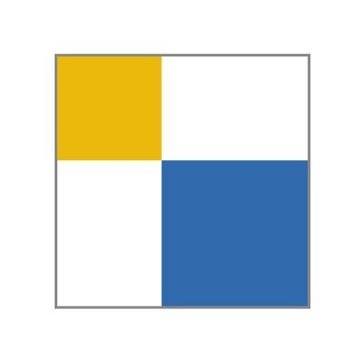



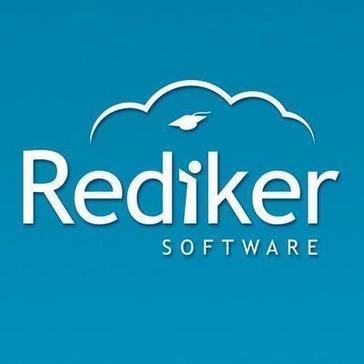


Add New Comment