SAP Crystal Reports, version for Eclipse Review

Our score 9.2
What is SAP Crystal Reports, version for Eclipse?
Data Visualization Software: SAP Crystal Reports, Version for Eclipse
Welcome to our comprehensive review of the SAP Crystal Reports software, specifically the version designed for Eclipse. This powerful tool falls under the categories of Data Visualization Software and Business Intelligence Software, making it an essential asset for businesses looking to transform their raw data into meaningful insights.
Introduction
In today's data-driven world, organizations rely heavily on visually representing complex data in order to make informed decisions. SAP Crystal Reports, Version for Eclipse, is designed to simplify this process by providing a user-friendly platform for creating stunning, interactive reports and dashboards.
As we dive into this review, we'll explore the key features, functionalities, and benefits of this software. Additionally, we'll address common questions through our simple Frequently Asked Questions (FAQ) section at the end.
Key Features:
- User-Friendly Interface: One of the greatest strengths of the SAP Crystal Reports software is its intuitive user interface. Even users with minimal technical knowledge can easily navigate and utilize the diverse set of features available.
- Data Visualization: With SAP Crystal Reports, transforming raw data into visually appealing and understandable reports is effortless. The software offers a wide range of charts, graphs, and visualization options to effectively communicate complex data.
- Customizable Dashboards: Businesses often have specific requirements for their reports and dashboards. This software allows users to create highly customizable dashboards tailored to their unique needs, enabling them to focus on the most relevant data points.
- Powerful Analytics: SAP Crystal Reports goes beyond simple data visualization, offering powerful analytics capabilities. Users can perform advanced calculations, apply filters, and analyze trends to gain deeper insights into their data.
- Seamless Integration: This software seamlessly integrates with various data sources, including databases, spreadsheets, and XML files. This flexibility makes it easier to extract and analyze data from multiple systems, enhancing the accuracy and reliability of reports.
Frequently Asked Questions (FAQ)
- Is SAP Crystal Reports suitable for small businesses?
Yes, SAP Crystal Reports can benefit small businesses as it offers a user-friendly interface and allows for customization. It provides valuable insights for decision-making, irrespective of the size of the business. - Can SAP Crystal Reports handle large datasets?
Absolutely! SAP Crystal Reports is designed to handle large datasets efficiently. With its robust backend architecture, it can process and visualize vast amounts of data without compromising performance. - Can I export reports created with SAP Crystal Reports?
Yes, SAP Crystal Reports provides various export options, including PDF, Excel, Word, and more. This allows for easy sharing and distribution of reports among team members or stakeholders. - Does SAP Crystal Reports offer support for mobile devices?
Yes, SAP Crystal Reports provides support for mobile devices. Reports and dashboards can be accessed and viewed on mobile devices, ensuring data-driven insights are readily available when you're on the go. - Is SAP Crystal Reports recommended for beginners without technical expertise?
Absolutely! SAP Crystal Reports has a user-friendly interface, making it accessible to users with limited technical expertise. The software provides helpful documentation, tutorials, and a supportive community to aid beginners.
In conclusion, SAP Crystal Reports, Version for Eclipse, is a remarkable data visualization and business intelligence software that simplifies the process of transforming raw data into valuable insights. Its user-friendly interface, customizable dashboards, and powerful analytics capabilities make it an indispensable tool for businesses of all sizes.

































Add New Comment