
Readymag Review

Our score 7.2
What is Readymag?
Readymag is a browser-based design tool that helps create websites, portfolios and all kinds of online publications without coding. It offers advanced animations and interactions, 5,000+ free fonts with complete control over typography, plus teamwork and analytics. Around-the-clock support and a WYSIWYG attitude empower both independent creatives and companies to meet their goals for online representation. All this with no layout limitations, complete creative freedom and a flexible set of templates for a quick start.
Ideal for dozens of formats — from landing pages to multimedia long-reads, presentations and portfolios — all made with a single tool. Besides the design system, at Readymag we seek to advance the culture and community of design itself.
Readymag doesn't restrict creativity, offering free composition, a customizable grid, and a blank page to start with. Readymag is the perfect solution for users torn between simple website builders and complex systems that require the help of professional developers.
Overview of Readymag
Overview of Readymag Features
- Free composition & customizable grid
- Advanced typography settings & 5000+ free fonts, flexible text styles
- Interactive visual effects without coding: multi-step triggered animations
- Custom domains: map brand domain and customize URLs
- Desktop and responsive mobile: go mobile-first if you wish
- Collaboration: invite team members and work on your projects jointly
- E-commerce: embed online payment services
- Sharing settings: specify how the user page will appear shared in a post on all social media platforms


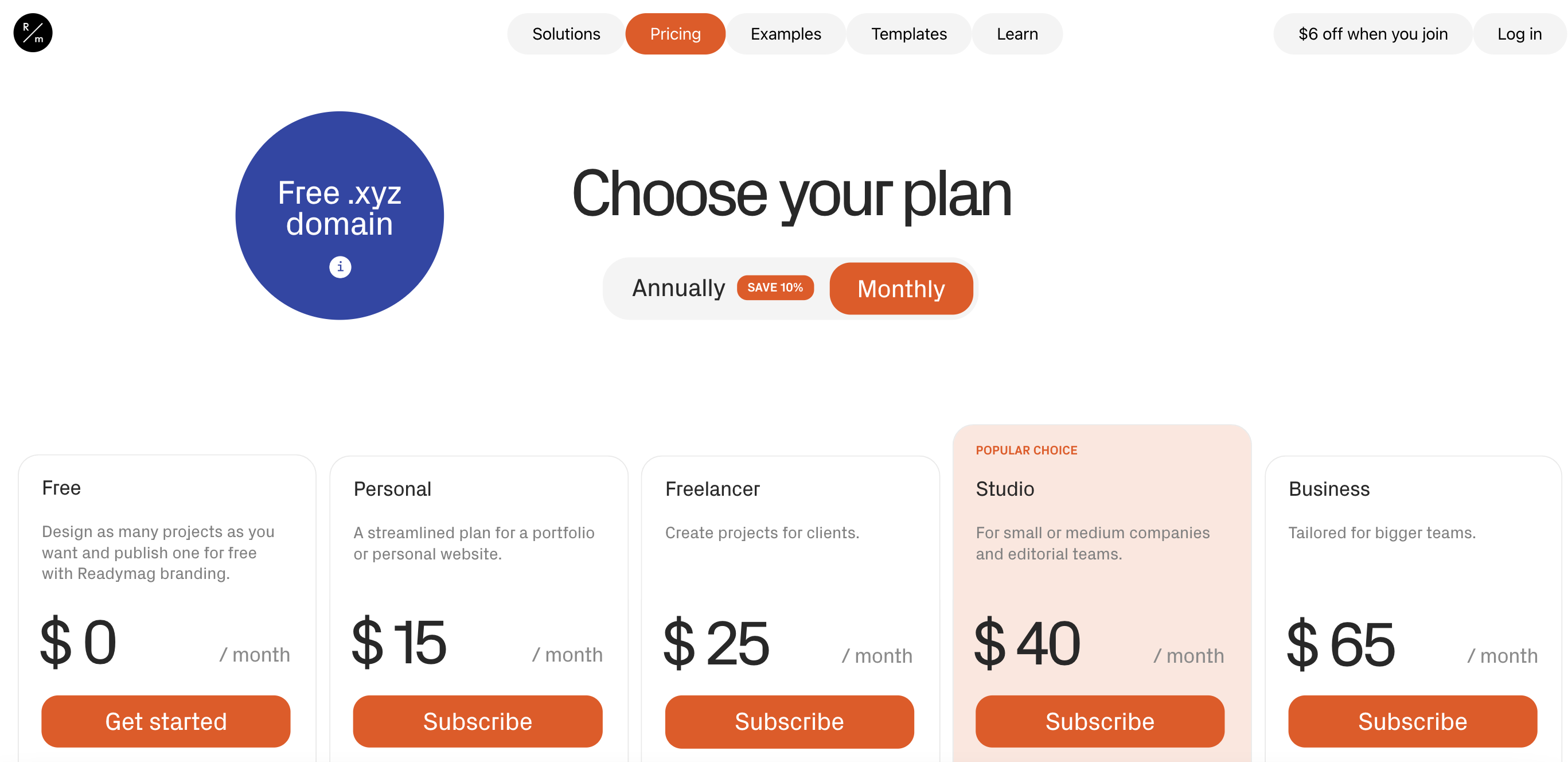
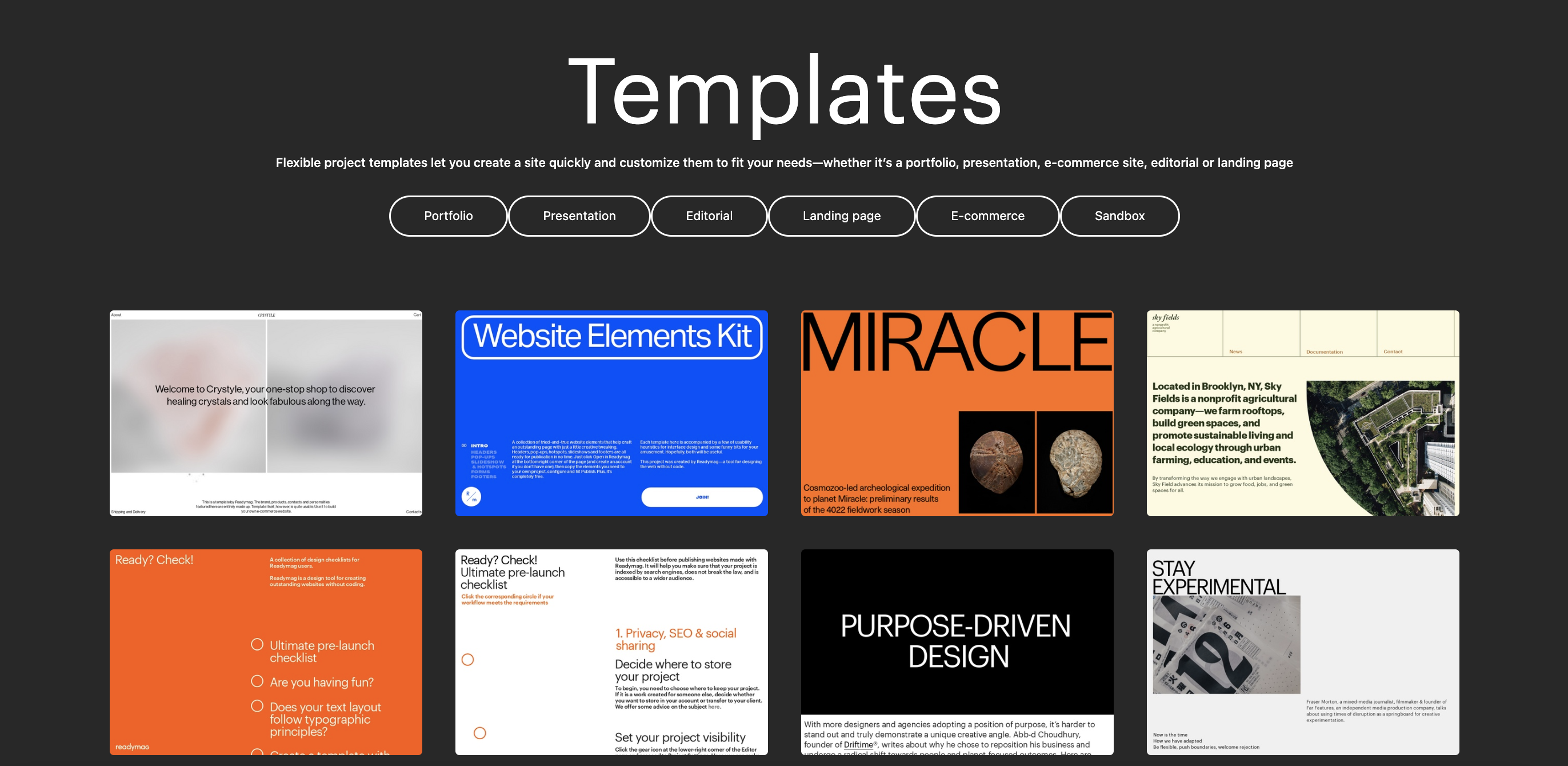
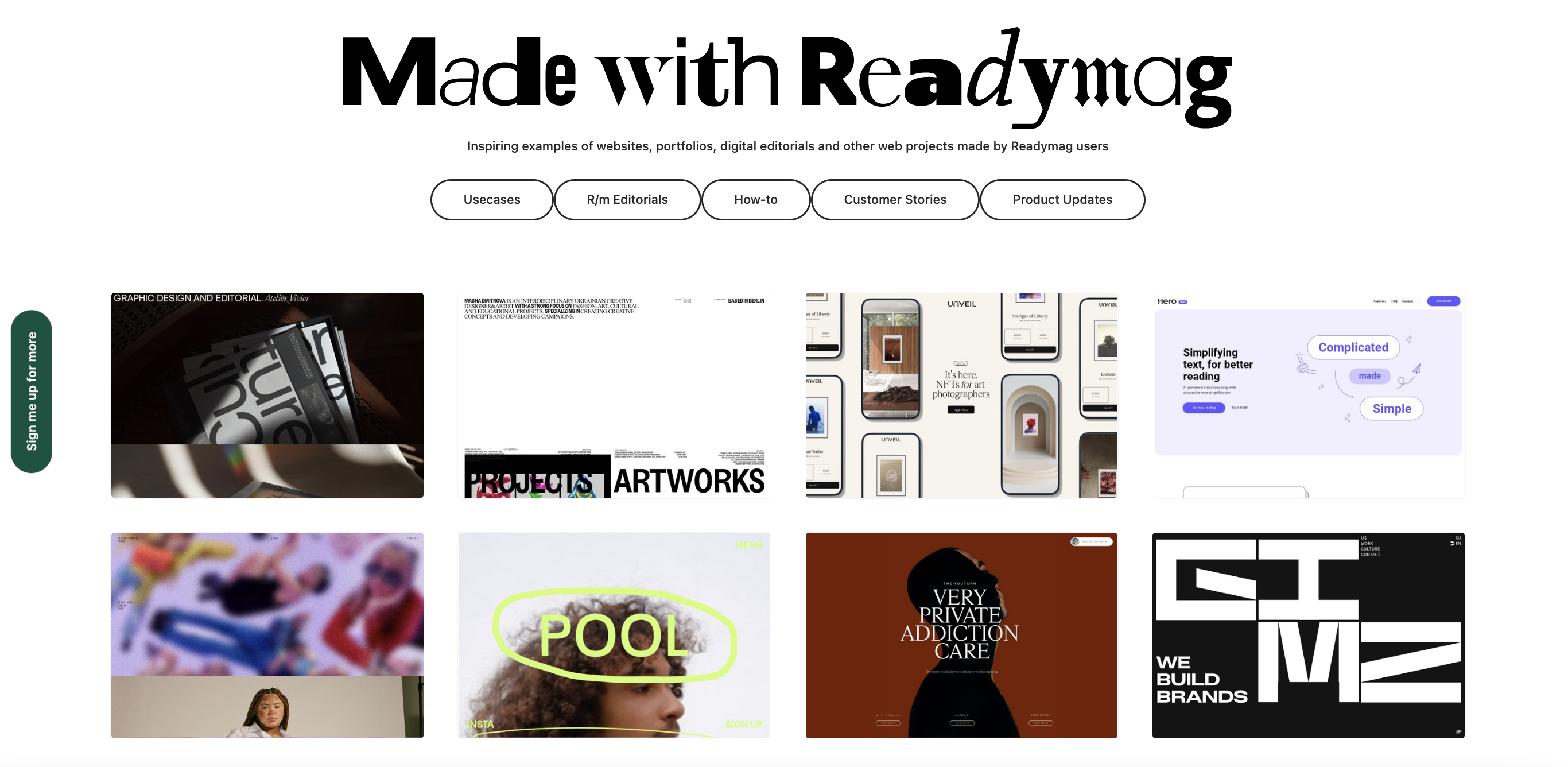
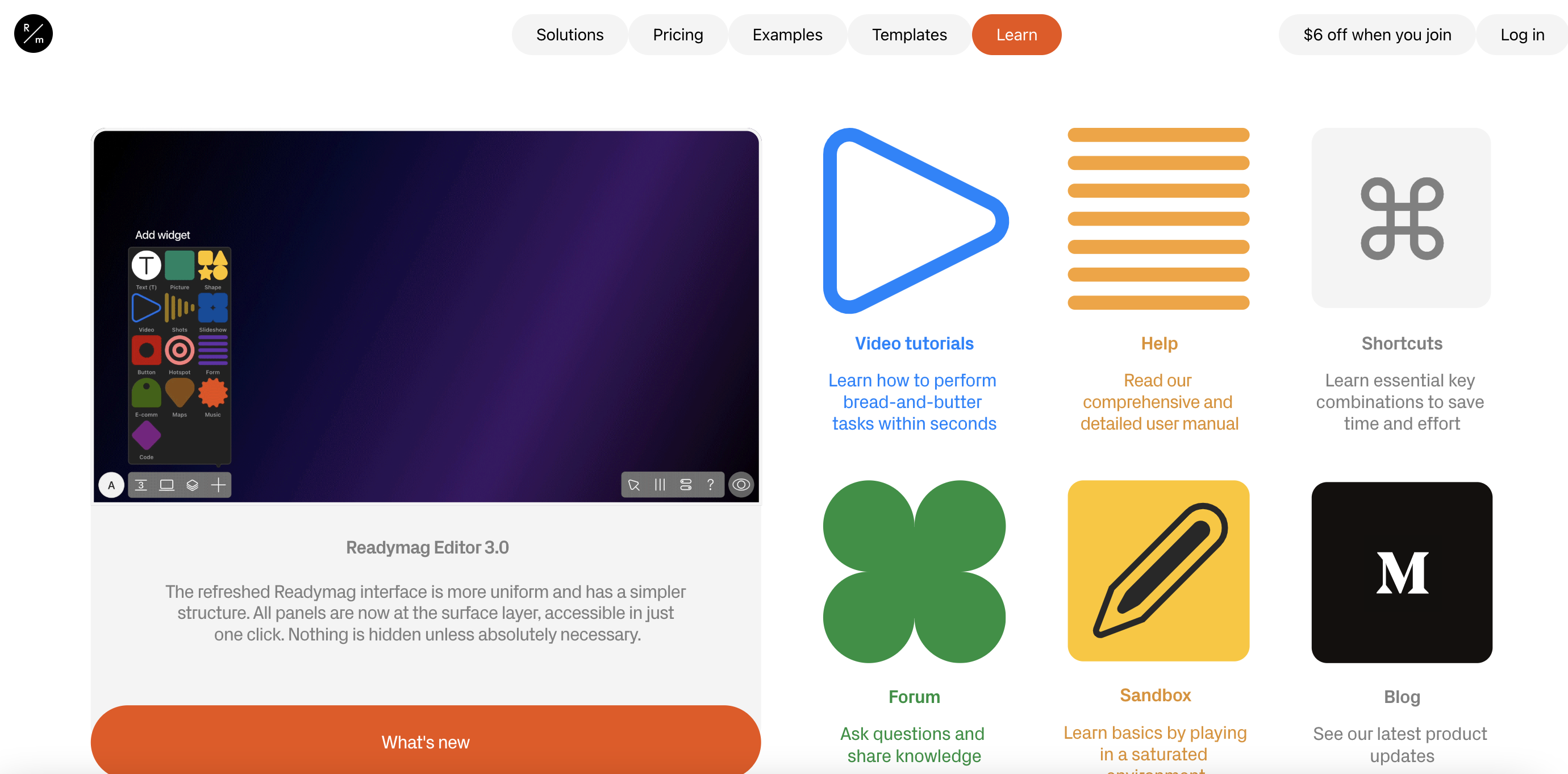
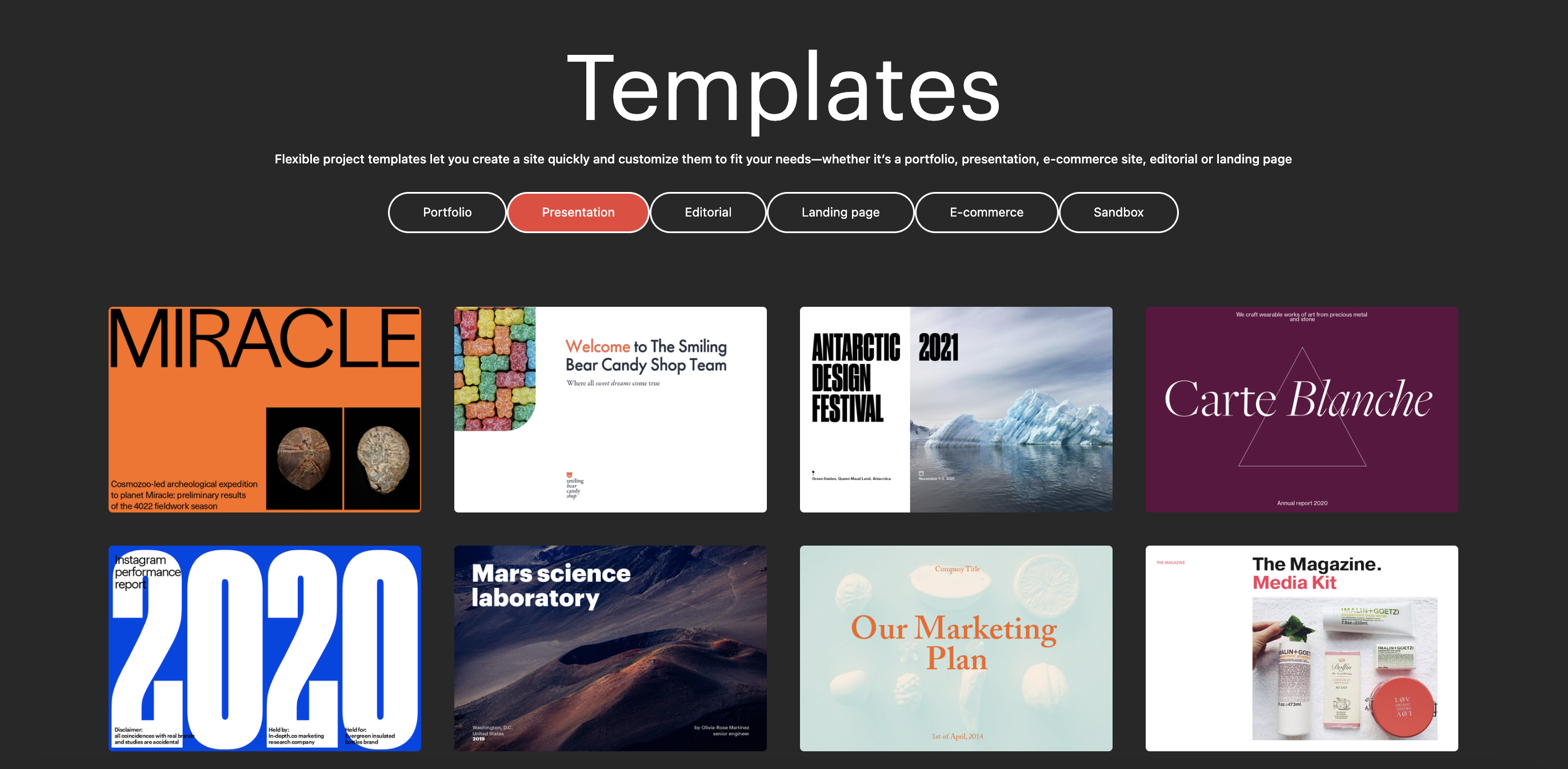
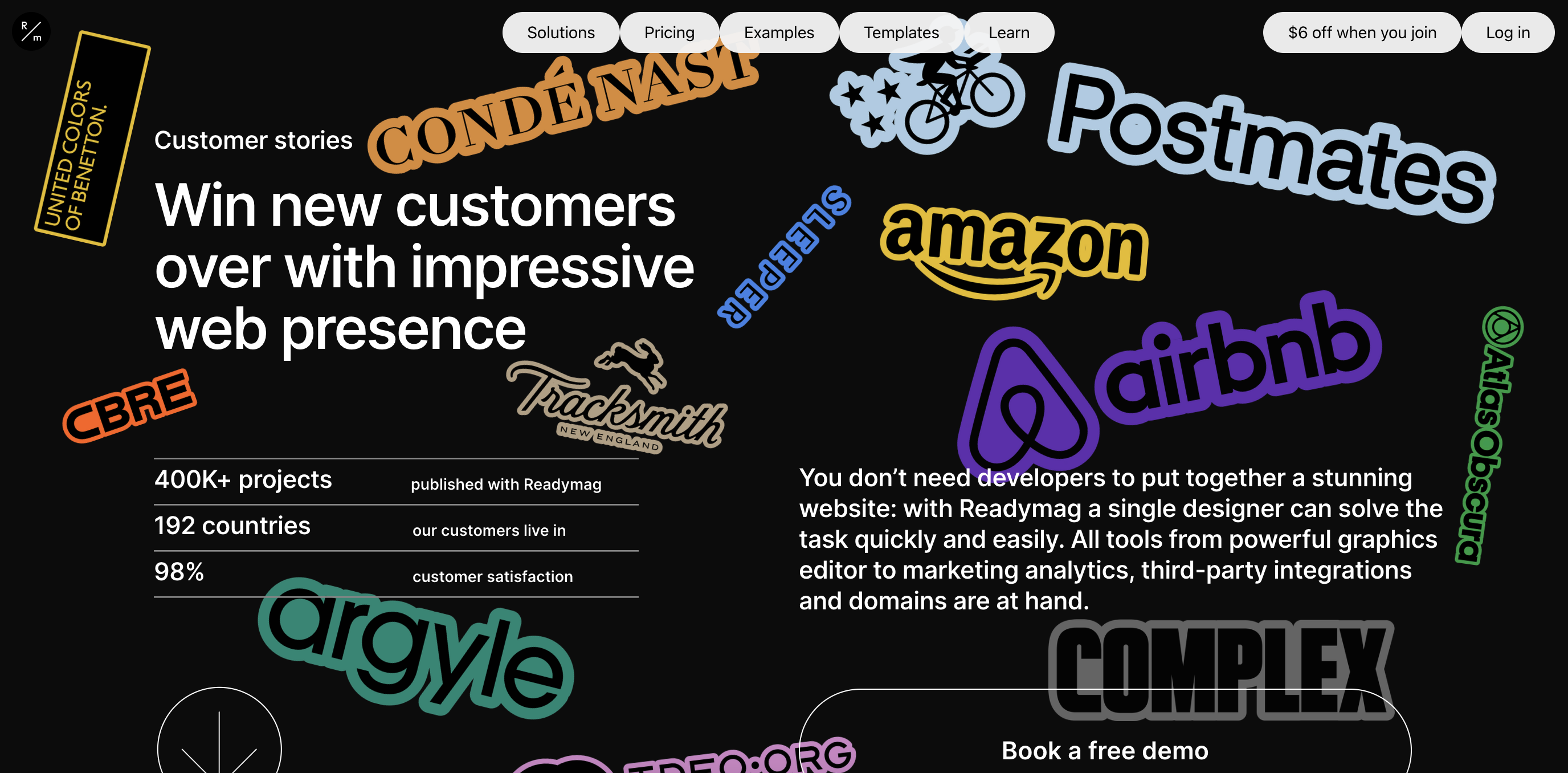


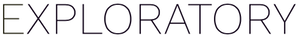









Add New Comment