Ovvi Review
Ovvi
Restaurant POS Systems

Our score 8
What is Ovvi?
Testing and Reviewing New Restaurant POS Software
After using various POS software for our restaurant for years, we recently came across a new contender in the market that caught our attention. We decided to give it a try and see if it could live up to the hype surrounding it. Here are our findings after testing and using this software:
Pros:
- Intuitive interface that is easy to navigate
- Seamless integration with other restaurant management tools
- Efficient order processing and table management features
- Customizable menu options for easy updates and changes
Cons:
- Initial set up process can be time-consuming
- Occasional glitches and bugs that require troubleshooting
- Limited customer support options for technical assistance
User Quotes:
"This POS software has revolutionized the way we manage our restaurant operations." - Restaurant Owner
"The reporting tools provided by this software have helped us make data-driven decisions for our business." - Restaurant Manager
Key Features:
- Inventory management
- Employee scheduling
- Customer loyalty programs
- Online ordering integration
Frequently Asked Questions:
Can I use this software on multiple devices?
Yes, this software can be accessed on multiple devices for added convenience.
Is there a mobile app available for this software?
Yes, there is a mobile app version of this software available for download on iOS and Android devices.
Overview of Ovvi
Seller :
OVVI
Language supported :
English
French
Japanese
Spanish
Chinese
Hindi
User satisfaction :
100
Integrations :
Devices Supported :
Windows
Android
iPhone/iPad
Mac
Web-based
Linux
Deployment :
Cloud Hosted
On Premise
Customer Types :
Small Business
Large Enterprises
Medium Business
Pricing Model :
Monthly payment
Annual Subscription
Quote-based
Support :
Email
Phone
Live Support
Training
Tickets
Overview of Ovvi Features
- Restaurant & Retail POS
- Integrations
- Gift Cards
- Self-Service Kiosk
- Kitchen Display System
- Ordering & Checkout
- Handheld Devices
- Barcode Label Printer
- Table Layout
- Style Matrix
- Real-Time Analytics
- Scale Scanner
- Returns Management
- Multi-Unit Management
- Inventory Control
Gallery
Videos
Page last modified
Share :
suggestVideo
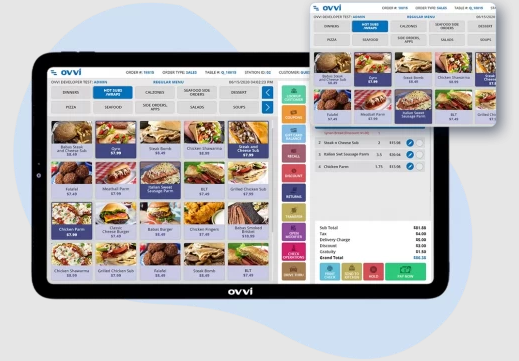











Add New Comment