OnSched Review

Our score 8.8
What is OnSched?
Review: OnSched - Online Appointment Scheduling Software
As a user and tester of OnSched, I must say that this online appointment scheduling software has exceeded my expectations in terms of functionality and user experience. It is a fantastic solution for businesses looking to streamline their appointment booking processes and improve overall efficiency.
The interface of OnSched is incredibly user-friendly and intuitive. Even without prior experience or technical knowledge, I was able to navigate through the software effortlessly. The layout is clean and well-organized, ensuring that all essential features are easily accessible. This makes it a breeze to set up and manage appointments efficiently.
The software is also highly customizable, allowing businesses to tailor their appointment scheduling process to their specific needs. Whether it be setting up specific time slots, defining availability, or customizing booking forms, OnSched offers extensive options for customization. This flexibility ensures that businesses can create a seamless and personalized booking experience for their clients.
One highlight of OnSched is its robust notification system. It sends automated email and SMS reminders to both businesses and clients, reducing the chances of missed appointments. This feature has proven to be incredibly useful in reducing no-shows and increasing overall client satisfaction.
The ability to integrate OnSched with existing calendar systems, such as Google Calendar, is another standout feature. This integration ensures that businesses have a consolidated view of all appointments, making it easier to manage and avoid scheduling conflicts.
Furthermore, OnSched provides comprehensive reporting and analytics, allowing businesses to track key performance metrics, analyze booking trends, and make data-driven decisions. The reports are presented in visually appealing charts and graphs, making it easy to digest and interpret data at a glance.
Overall, OnSched is a powerful online appointment scheduling software that offers a wide range of features and benefits. It simplifies the booking process, improves efficiency, and enhances client satisfaction. I highly recommend OnSched to any business looking for a reliable and user-friendly appointment scheduling solution.
Key Features:
- User-friendly and intuitive interface
- Extensive customization options
- Automated email and SMS reminders
- Integration with existing calendar systems
- Comprehensive reporting and analytics
FAQs:
- Is OnSched mobile-friendly?
- Yes, OnSched is fully responsive and optimized for use on mobile devices.
- Can clients book appointments directly through OnSched?
- Yes, OnSched provides customizable booking forms that can be embedded on websites or shared via a unique URL.
- Does OnSched support multiple locations?
- Yes, OnSched allows businesses to set up multiple locations and manage appointments accordingly.
- Can I export data from OnSched?
- Yes, OnSched offers data export functionality, allowing businesses to extract appointment records and other relevant data as needed.
Overview of OnSched
Overview of OnSched Features
- World Time zones
- Lead Routing
- Custom Fields
- Open API
- Calendar Sync
- Lead Data Enrichment
- CRM Integration
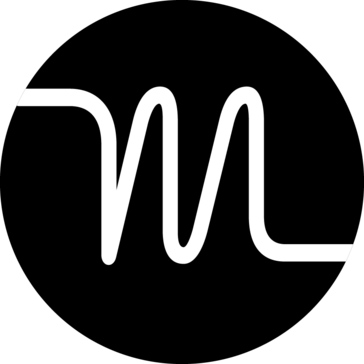










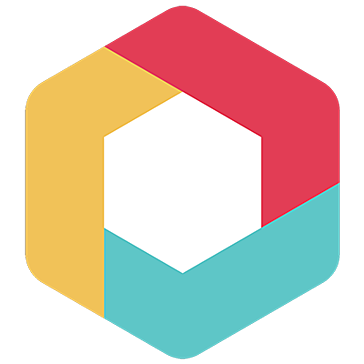

Add New Comment