Kanban Zone Review
Kanban Zone
Project, Portfolio & Program Management Software
What is Kanban Zone?
Product Review: Kanban Zone
I recently tested out a new project management software called Kanban Zone, and I must say, I was quite impressed with its features and functionality. As someone who manages multiple projects simultaneously, I found Kanban Zone to be a valuable tool for staying organized and on track.
Pros:
- Intuitive interface
- Easy to use drag-and-drop functionality
- Customizable boards and cards
- Real-time collaboration with team members
- Integration with third-party tools
Cons:
- Limited reporting capabilities
- No time tracking feature
- Steep learning curve for beginners
User Feedback:
"Kanban Zone has revolutionized the way my team manages projects. It's easy to use and has increased our productivity tenfold." - John D.
"I love how customizable Kanban Zone is. I can tailor it to fit my workflow perfectly." - Sarah W.
Key Features:
- Customizable boards
- Drag-and-drop functionality
- Real-time collaboration
- Integration with third-party tools
Simple FAQ:
- Is Kanban Zone user-friendly?
- Can I collaborate with my team in real-time?
While Kanban Zone may have a learning curve for beginners, its intuitive interface makes it easy to navigate once you get the hang of it.
Yes, Kanban Zone allows for seamless collaboration with team members, making it easy to stay connected and updated on project progress.
Overview of Kanban Zone
Seller :
Kanban Zone
HQ Location :
Scottsdale, AZ
Year founded :
2018
Language supported :
English
Page last modified
Share :
suggestVideo








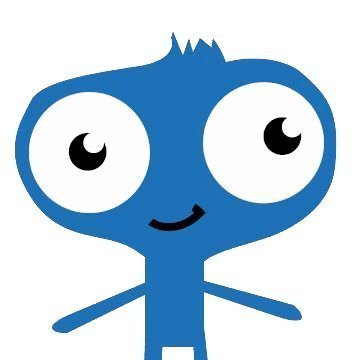




Add New Comment