Adobe Fresco Review
What is Adobe Fresco?
Adobe Fresco Review
As an avid artist and graphic designer, I recently had the opportunity to test out a new software that has been making waves in the creative community. This powerful and dynamic application allows artists of all levels to create stunning artwork and designs. With its array of features and intuitive interface, it is no surprise that Adobe Fresco has become a favorite among professionals and enthusiasts alike.
The first thing that caught my attention was the extensive range of drawing and painting tools available. From various brushes and pens to watercolor and oil effects, Adobe Fresco provides artists with a wide spectrum of options to bring their imagination to life. The brushes are incredibly responsive and realistic, making it feel as though you are truly painting on a canvas or sketching on paper.
One aspect that sets Adobe Fresco apart from other software in its category is the incorporation of Live Brushes. These innovative tools mimic the behavior of real-life brushes, replicating their texture, flexibility, and even how they interact with different surfaces. This feature allows for an unparalleled level of creativity and experimentation, as it adds an element of authenticity to digital artwork.
When it comes to the user interface, Adobe Fresco excels in simplicity and user-friendliness. Navigating through the software is a breeze, and I was able to find all the necessary tools and functions without any confusion. The workspace is well-organized and easily customizable, allowing users to create an environment that suits their workflow and preferences.
In addition to its drawing and painting capabilities, Adobe Fresco also offers a range of useful features for graphic designers. The ability to import and export designs in various file formats, such as PSD and SVG, makes it seamless to work with other Adobe Creative Cloud apps. The integration with Adobe Stock also provides access to a vast library of high-quality assets, ensuring that designers have everything they need at their fingertips.
Furthermore, Adobe Fresco allows for cross-platform usage, meaning you can seamlessly switch between your desktop, tablet, and mobile devices. This versatility is invaluable for artists and designers who often find themselves working on multiple projects simultaneously or on the go.
Key Features of Adobe Fresco:
- Extensive range of drawing and painting tools
- Innovative Live Brushes for realistic effects
- User-friendly interface and customizable workspace
- Import and export designs in various file formats
- Integration with Adobe Stock for easy access to assets
- Cross-platform compatibility for seamless workflow
Frequently Asked Questions:
Can I use Adobe Fresco without a Creative Cloud subscription?
No, Adobe Fresco is only available with a Creative Cloud subscription. This ensures that you have access to the latest updates and features.
Is Adobe Fresco suitable for beginners?
Absolutely! While Adobe Fresco offers advanced features for professionals, it is also designed to be accessible for beginners. The user-friendly interface and extensive documentation make it easy for anyone to get started.
Can I use Adobe Fresco on my mobile device?
Yes, Adobe Fresco is available for both iOS and Android devices, allowing you to create art on the go.
Overall, my experience with Adobe Fresco has been nothing short of exceptional. The software's range of tools, realistic brushes, and user-friendly interface have elevated my creative process and allowed me to produce professional-quality artwork. Whether you are a seasoned artist or just starting out, Adobe Fresco is a must-have for anyone looking to bring their digital creations to life.














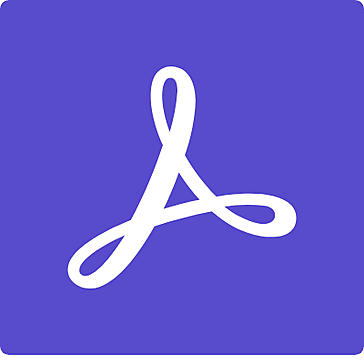




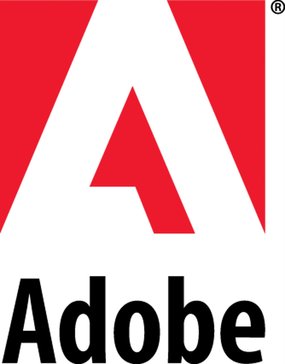







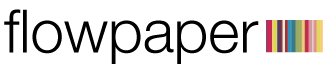






Add New Comment