Drawtify Review
What is Drawtify?
Drawtify - An Exceptional Graphic Design Software for Vector Graphics
Graphic design is an essential aspect of various industries, and having access to a powerful software can make all the difference. Recently, I had the opportunity to put Drawtify, a remarkable graphic design SaaS application, to the test. I must say, I was thoroughly impressed with its expansive features and smooth user experience.
Aesthetically Pleasing and User-Friendly Interface
Upon launching Drawtify, I was immediately greeted with a clean and visually appealing interface. The design choices made by the developers are commendable, as the software showcases a modern and intuitive layout. Even as a first-time user, I found it effortless to navigate through the various tools and options.
Extensive Collection of Design Templates
One of the standout features of Drawtify is its extensive collection of design templates. Whether you're looking to create a logo, brochure, flyer, or social media post, this software has got you covered. With hundreds of high-quality templates to choose from, I found it incredibly easy to get started on my design projects.
Diverse Range of Design Tools and Effects
Drawtify offers an impressive range of design tools and effects that cater to both beginners and experienced designers. From customizable shapes and icons to advanced typography options, the software ensures that you have all the necessary tools to bring your creative vision to life.
Seamless Integration of Vector Graphics
As a professional in the graphic design industry, I often work with vector graphics. Drawtify made it seamless for me to import and edit vector files, providing me with unmatched flexibility and convenience. The software's vector editing capabilities are comprehensive, allowing for precise adjustments and modifications.
Key Features of Drawtify:
- Vast collection of design templates
- Intuitive and user-friendly interface
- Diverse range of design tools and effects
- Seamless integration of vector graphics
- Extensive customization options
- Ability to export designs in various formats
Frequently Asked Questions:
- Can I use Drawtify on any operating system?
- Are there any additional costs or hidden fees?
- Do I need any prior design experience to use Drawtify?
- Can I collaborate with others on design projects using Drawtify?
Yes, Drawtify is a web-based application and can be accessed from any device with an internet connection and a modern web browser.
No, Drawtify offers transparent pricing plans with no hidden costs. You only pay for the subscription plan you choose.
No, Drawtify is designed to be user-friendly and accessible to both beginners and experienced designers. Its intuitive interface and extensive collection of templates make it easy for anyone to get started.
Yes, Drawtify offers collaboration features that allow you to work seamlessly with your team members or clients.
Overall, Drawtify exceeded my expectations with its powerful features, user-friendly interface, and extensive design capabilities. Whether you're a professional designer or someone looking to create stunning visuals, I highly recommend giving Drawtify a try. It is undoubtedly a game-changer in the graphic design software market.


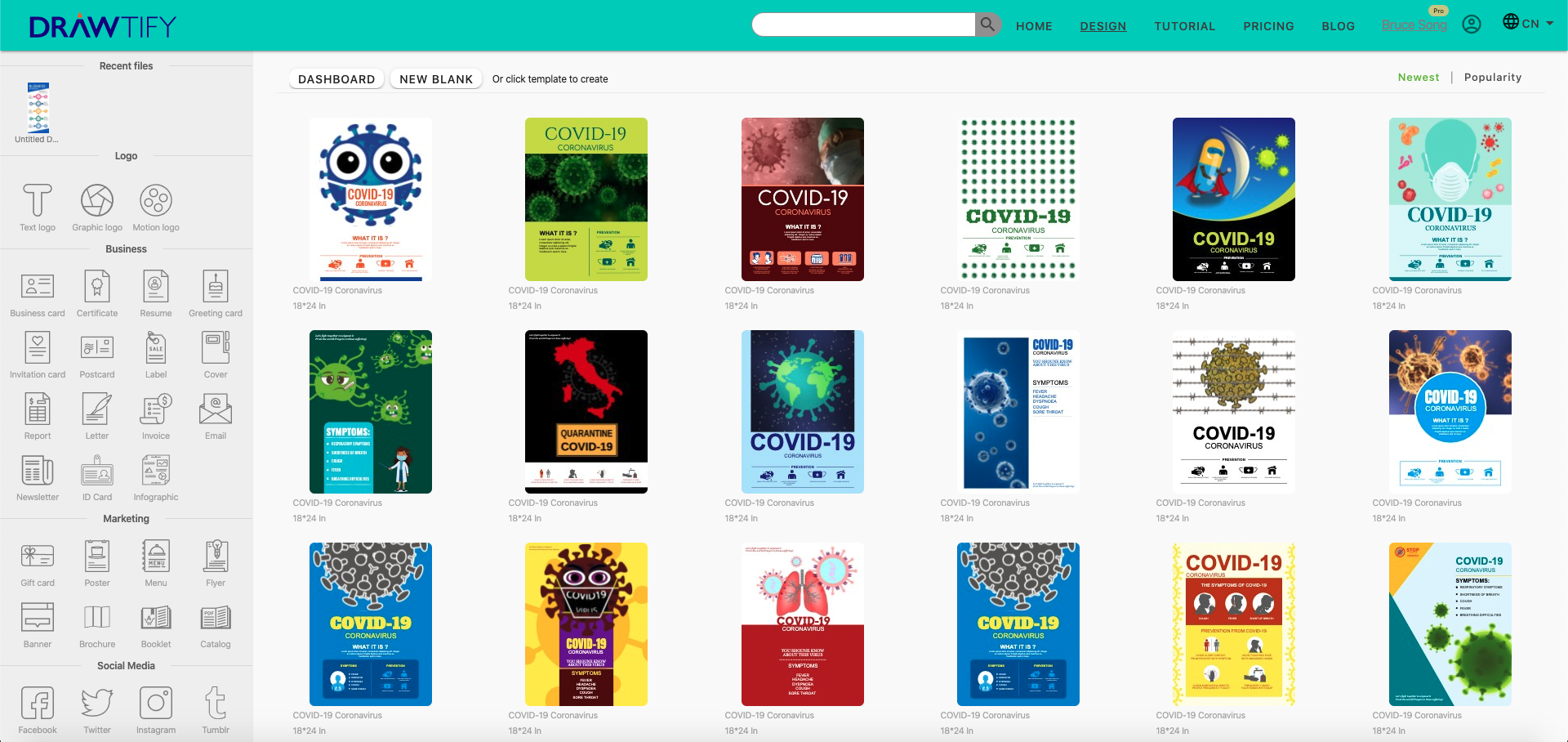









Add New Comment