VSight Remote Review
VSight Remote
Connected Worker Platforms
What is VSight Remote?
VSight Remote Review
After extensively testing this software, I am highly impressed with its capabilities and performance. The user interface is intuitive and easy to navigate, making it simple for anyone to use. The AR remote collaboration features are truly innovative and have the potential to revolutionize how we work remotely. Here are some key highlights of my experience:
- The ease of setting up remote collaboration sessions is unmatched.
- The quality of the augmented reality visuals is stunning.
- The ability to annotate and share content in real-time adds great value to remote collaboration.
Other users have also praised VSight Remote:
"Easy to use, highly effective for remote collaboration" - User123
"The augmented reality features are truly game-changing" - CustomerABC
Key Features:
- Intuitive user interface
- High-quality augmented reality visuals
- Real-time annotation and content sharing
FAQ:
Can multiple users collaborate in a session?
Yes, multiple users can join a remote collaboration session simultaneously.
Is there a mobile app available?
Yes, VSight Remote is accessible on both mobile and desktop devices.
Overview of VSight Remote
Seller :
VSight
HQ Location :
Vilnius, Lithuania
Year founded :
2019
Language supported :
German
English
French
Portuguese
Spanish
Turkish
User satisfaction :
100
Integrations :
Microsoft Active Directory
Devices Supported :
Android
iPhone/iPad
Web-based
Deployment :
Cloud Hosted
Customer Types :
Small Business
Large Enterprises
Medium Business
Pricing Model :
Quote-based
Overview of VSight Remote Features
- Drawing in AR
- Collaboration
- Live annotations
- Screen sharing
- Drawing in Freeze Mode
- Adaptive video quality
- Active Directory Integration
- Audio-only Mode
- Instant Translation
- End-to-end encryption
- Secure media communication
- 2FA for VSight Admin Panel
Gallery
Videos
Page last modified
Share :
suggestVideo
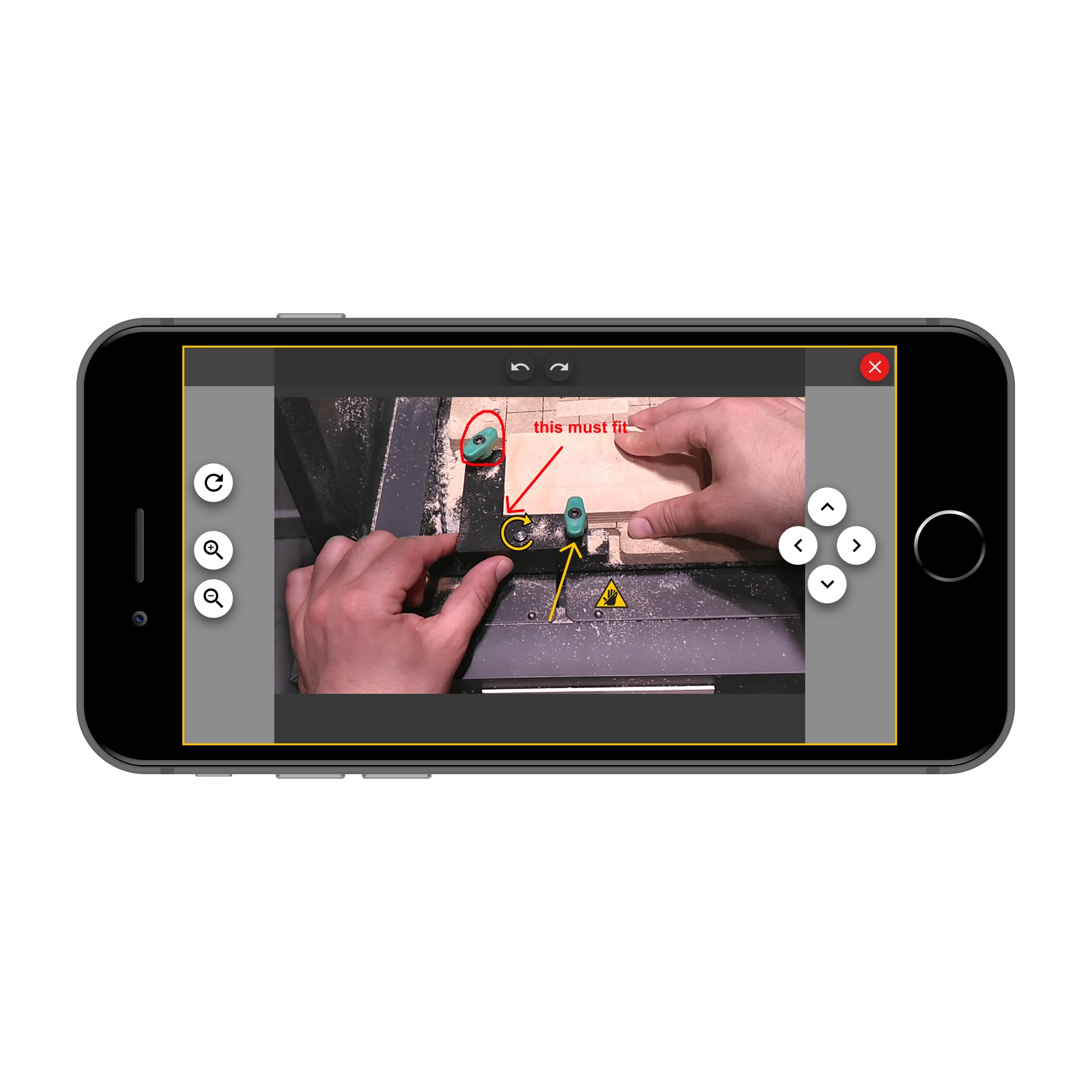
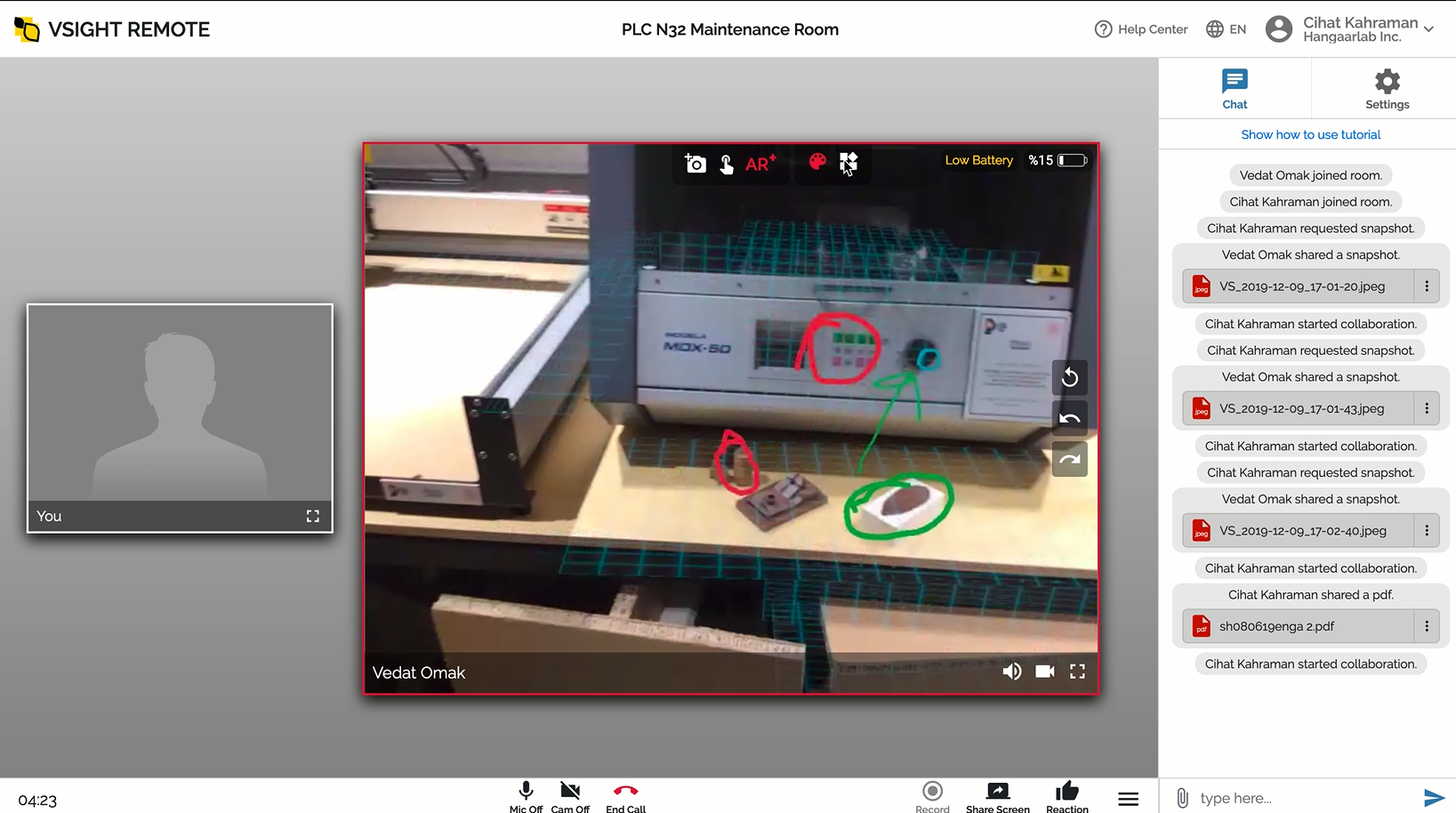















Add New Comment