Trimble ProjectSight Review

Our score 8.8
What is Trimble ProjectSight?
Review of Construction Project Management Software
Greetings, fellow builders and project managers! Today, I had the pleasure of putting a powerful software tool to the test in the realm of construction project management. This innovative solution has truly proven its worth in streamlining workflows, enhancing collaboration, and boosting overall project efficiency. Without further ado, let's dive into the intricate details of this extraordinary software.
Simplified Collaboration and Communication
- One of the standout features of this software is its ability to facilitate smooth collaboration among project stakeholders. The platform offers a centralized hub where team members can effortlessly communicate, exchange valuable information, and provide real-time updates.
- The intuitive interface ensures ease of use for both tech-savvy individuals and those less acquainted with complex software. With just a few clicks, teams can access comprehensive project data, allowing them to make informed decisions promptly.
- The software's notification system keeps everyone in the loop by alerting them to updates, changes, and important milestones, ensuring that no crucial information slips through the cracks.
Efficient Document Management
- Gone are the days of sifting through piles of paperwork! This software offers a robust document management system that allows users to organize, categorize, and search through an extensive range of documents with ease.
- Users can upload and store various file formats, including blueprints, contracts, and permits, making them readily accessible to authorized team members, even when they are on the go.
- With intuitive version control and the ability to track document changes, the software ensures that everyone is working with the most up-to-date information, eliminating confusion and costly errors.
Effective Resource Management
- Managing resources efficiently is critical to project success, and this software provides intuitive tools to streamline this aspect of construction project management.
- Through detailed graphs and reports, users can gain valuable insights into resource allocation, potential bottlenecks, and overall project progress, enabling timely adjustments to keep everything on track.
- Additionally, the software offers features for tracking equipment, materials, and labor, ensuring that resources are optimally utilized and unnecessary delays or wasted expenses are minimized.
Key Features:
- Seamless collaboration and communication hub
- Efficient document management system with version control
- Comprehensive resource management tools
- Real-time updates and notifications
- Insightful data visualization and reporting
Frequently Asked Questions:
- Can this software be accessed remotely? Absolutely! The software is accessible from any device with an internet connection, allowing users to stay connected and informed, even while on the move.
- Is there a limit to the number of users that can collaborate on a project? No, the software is designed to accommodate project teams of all sizes, allowing seamless collaboration between multiple stakeholders concurrently.
- Is technical expertise required to use this software? Not at all! The software boasts an intuitive interface that requires minimal training to get up and running. Its user-friendly design ensures that even individuals with limited software experience can navigate and utilize its features.
In conclusion, this construction project management software has truly emerged as a game-changer in the industry. With its simplified collaboration, robust document management, and efficient resource allocation capabilities, it equips project teams with the necessary tools to drive success. Whether you are a construction manager, architect, or contractor, I highly recommend giving this software a try for your upcoming projects. Embrace the power of cutting-edge technology and witness your construction projects soar to new heights!
Overview of Trimble ProjectSight
Overview of Trimble ProjectSight Features
- Incident reporting
- Budget tracking
- Drawing and BIM management
- RFIs and submittals
- Task management
- Subcontractor management
- Document control
- Safety notices
- Mobile app
- Contract management
- Version control for drawings
- Contractor management
- Project management
- Job costing
- Field management
- Integrations
- CRM
Gallery
Videos
Pricing Plans
Contact Us
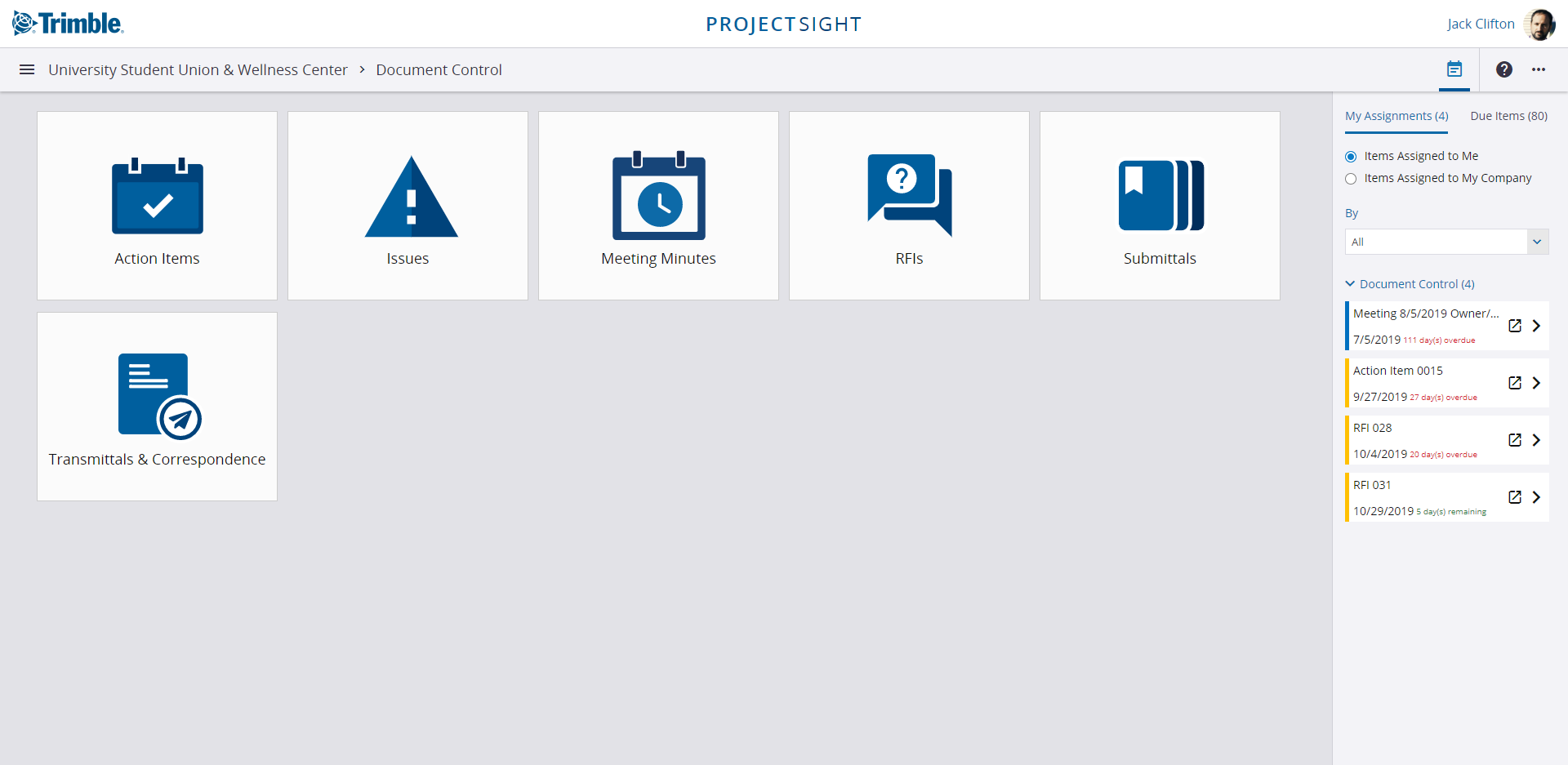
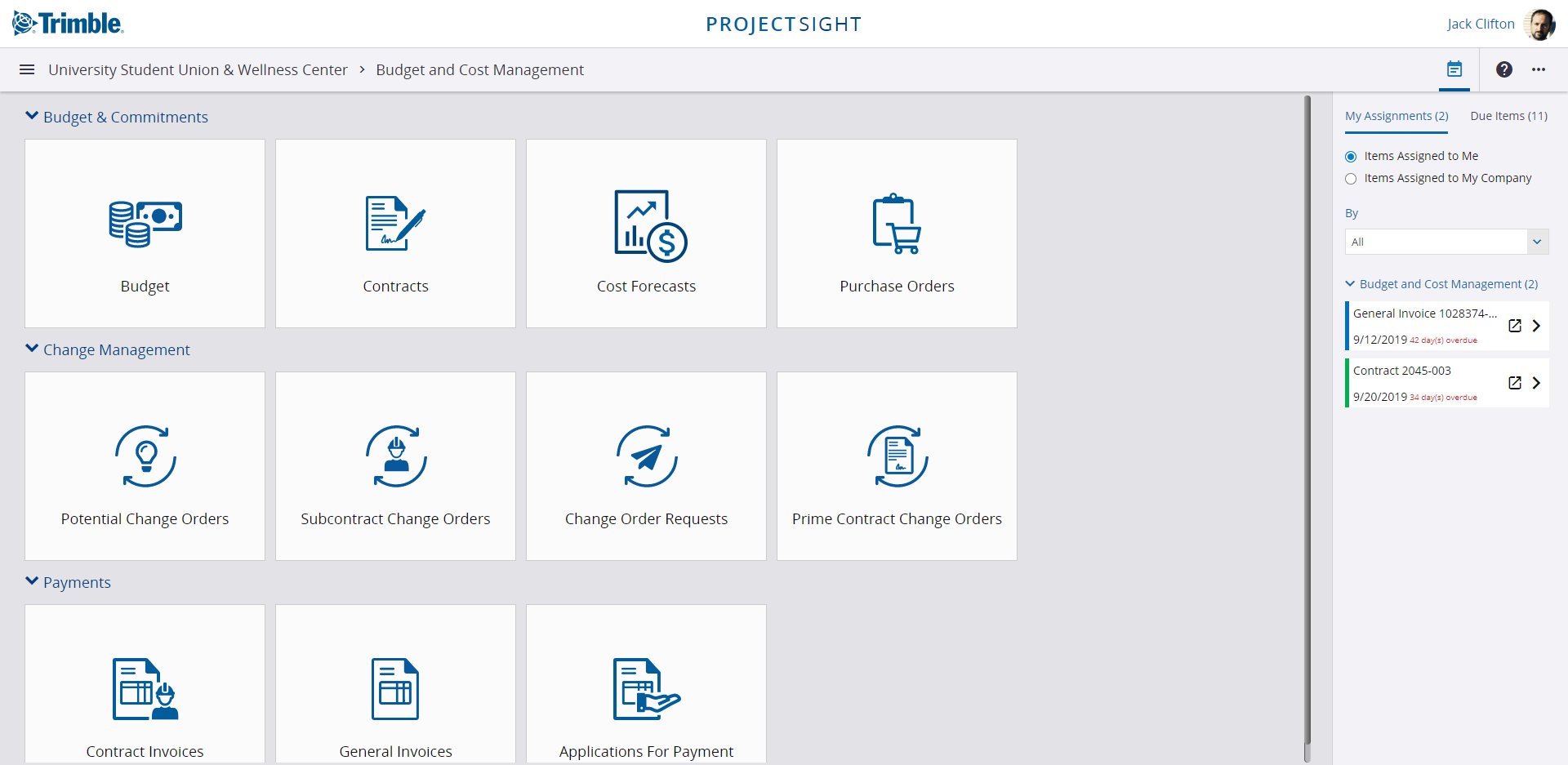
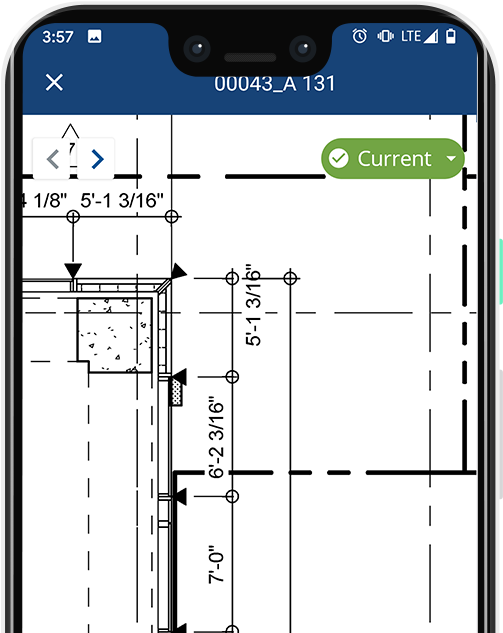
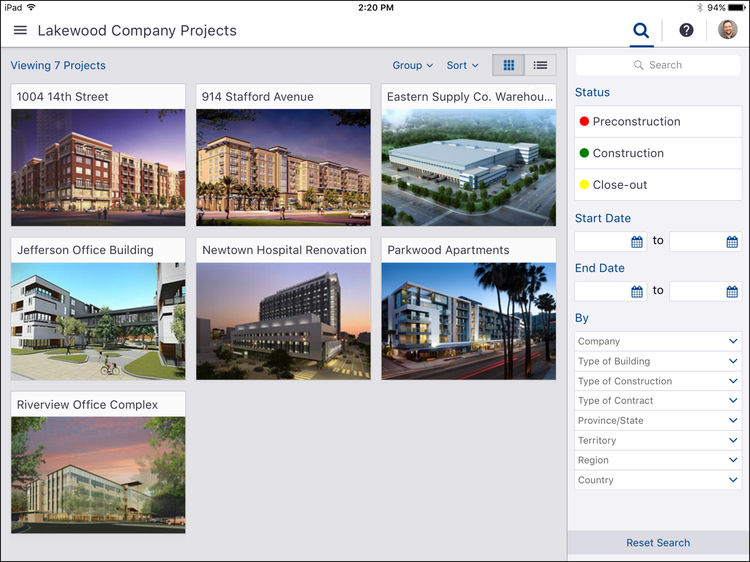



























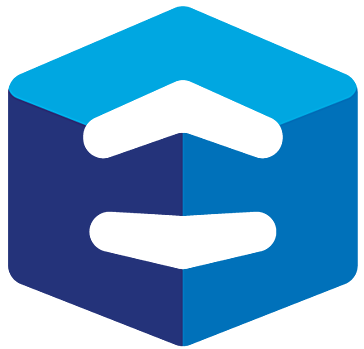




Add New Comment