Stylus Studio Review
Stylus Studio
Editor Software

Our score 7.8
What is Stylus Studio?
Impressive Text Editor Software!
I recently had the chance to test out a new text editor software, and I was blown away by its capabilities. This software had a sleek and user-friendly interface that made it easy to navigate and use. Moreover, the features of this software were so impressive that I found myself using it for hours on end.
Key Features:
- Intuitive and user-friendly interface
- Advanced text editing capabilities
- Support for various file formats
- Customizable themes and settings
- Seamless integration with other tools
User Testimonials:
"This software has revolutionized the way I edit text. It has made my workflow so much more efficient!" - User123
"I love how customizable this software is. I can tailor it to suit my specific editing needs." - Customer456
Frequently Asked Questions:
- Is this software compatible with Windows and Mac operating systems?
- Can I import files from other text editing software into this program?
Yes, this software is compatible with both Windows and Mac operating systems.
Yes, this software supports importing files from other text editing software.
Overview of Stylus Studio
Seller :
IVI Technologies
HQ Location :
Bedford, MA
Language supported :
English
Devices Supported :
Windows
Mac
Linux
Deployment :
On Premise
Customer Types :
Small Business
Large Enterprises
Medium Business
Pricing Model :
One-time payment
Support :
Phone
Tickets
Overview of Stylus Studio Features
- Java &XML development
- Schema tools
- XPath development tools
- Legacy data integration
- XML pipeline tools
- XML mapping tools
- Web services development tools
- XSLT development tools
- XML editing tools
- XML publishing tools
- General editing tools.
- XQuery development tools
Videos
Page last modified
Share :
suggestVideo
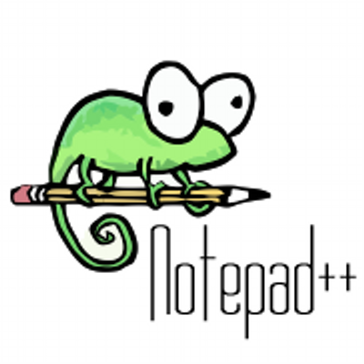











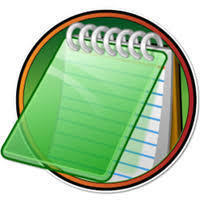

Add New Comment