SimpleMind Review
SimpleMind
Mind Mapping Software
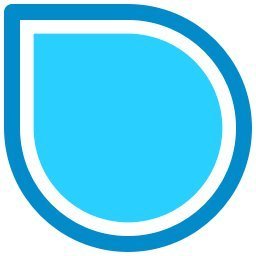
Our score 8.7
What is SimpleMind?
Impressive Mind Mapping Software
After testing out various mind mapping software, I have found a standout option that I cannot recommend enough. This software has exceeded my expectations in every way possible. From its user-friendly interface to its robust features, this software has completely transformed the way I organize my thoughts and ideas.
User-Friendly Interface
- Intuitive design
- Easy to navigate
- Simple drag-and-drop functionality
Robust Features
- Customizable templates
- Export options
- Collaboration capabilities
Quotes from other users:
This software has completely revolutionized the way I approach brainstorming and organizing ideas. - John D.
I have tried many mind mapping software options, but none compare to the simplicity and effectiveness of this one. - Jane S.
Key Features
- Intuitive design
- Customizable templates
- Export options
- Collaboration capabilities
FAQ
Is this software user-friendly? Yes, the software has an intuitive design that makes it easy to navigate.
Can I customize my mind maps? Absolutely, the software offers customizable templates for a personalized experience.
Can I collaborate with others on mind maps? Yes, the software has collaboration capabilities for team projects.
Overview of SimpleMind
Seller :
SimpleMind App
HQ Location :
Nijmegen, Gelderland
Year founded :
2008
Language supported :
English
User satisfaction :
100
Devices Supported :
Windows
Android
iPhone/iPad
Mac
Web-based
Deployment :
Cloud Hosted
Open API
Customer Types :
Small Business
Large Enterprises
Medium Business
Pricing Model :
Free
One-time payment
Support :
Email
Phone
Live Support
Training
Tickets
Overview of SimpleMind Features
- Navigation Links
- Hierarchical Styles
- Voice Memos
- Style Sheets
- Collapse/Expand and Hide/Show Topics
- Embedded and Floating Images
- Topic Toolbar
- Rotate Branches
- Brainstorm
- Create Parent and Child Topics
- Element Style
- Display Branch Borders
- Multiple Options to Store Full-Size Floating Images
- Cross Links
- Icons
- Visual Appearance
- Checkboxes and Progress Bars
- Snap Options
- Image Toolbar
- Layout and Auto-Arrange
- Video Recordings
- Move Topics Around
- Add Images to Topics
- Relation Toolbar
- Mind Map Style
- Word Wrap Tool and Line Breaks
- Notes, Labels, and Call-Outs
- Topic Text Editing
Videos
Page last modified
Share :
suggestVideo









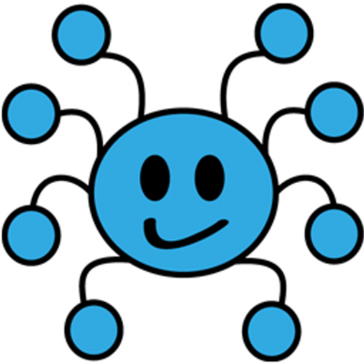



Add New Comment