Roadmap Planner Review
Roadmap Planner
Diagramming Software

Our score 8.3
What is Roadmap Planner?
Amazing Roadmap Planning Software Review
As a project manager, I am constantly looking for tools that can help me effectively plan and visualize the roadmap for my projects. I recently came across this incredible software that has completely revolutionized the way I plan and manage my projects. It offers a wide range of features that are not only user-friendly but also extremely helpful in creating comprehensive roadmaps.
Key Features:
- Interactive and visually appealing roadmap creation
- Easy drag-and-drop functionality
- Customizable templates for various project types
- Collaboration tools for team members
- Integration with other project management tools
Testimonials:
"This software has completely transformed the way I plan and manage my projects. The visual nature of the roadmaps makes it easy for me to communicate project timelines with stakeholders." - Project Manager
"I love how easy it is to create and update roadmaps using this software. The drag-and-drop functionality is a game-changer!" - Product Owner
FAQ:
- Is this software suitable for all types of projects?
- Yes, this software offers customizable templates that can be tailored to fit the needs of various project types.
- Can I collaborate with team members on the roadmaps?
- Yes, this software provides collaboration tools to facilitate communication and teamwork.
Overview of Roadmap Planner
Seller :
KeepSolid
HQ Location :
New York, NY
Year founded :
2013
Language supported :
English
Integrations :
Devices Supported :
Mac
Deployment :
On Premise
Customer Types :
Small Business
Large Enterprises
Medium Business
Freelancers
Pricing Model :
Monthly payment
Annual Subscription
Quote-based
Free
Support :
Email
Live Support
Training
Tickets
Overview of Roadmap Planner Features
- Outline View
- Presenter View
- Presentation Mode for Projector
- Share Your Roadmaps
- Milestones
- Backlog Management
- Resource Planning
- Export / Import
- Scopes
- Gantt Chart View
- Task Dependency Compliance
- Easy Data Input
- Unlimited Projects
- Priority Support
- Printing
- Collaboration
- Integrations
- Multilanguage
- Flexible Timeline
- Predefined Templates
- Work Online & Offline
- Completion Status
- Free Support
- Drag & Drop
- In-App Notifications
- Friendly Interface
- Protected Storage
- Parallel Timelines
- Hardware Keyboard Shortcuts
- Cross-platform
- WYSIWYG Mechanism
- Data Synchronization
Gallery
Videos
Page last modified
Share :
Other products KeepSolid
suggestVideo
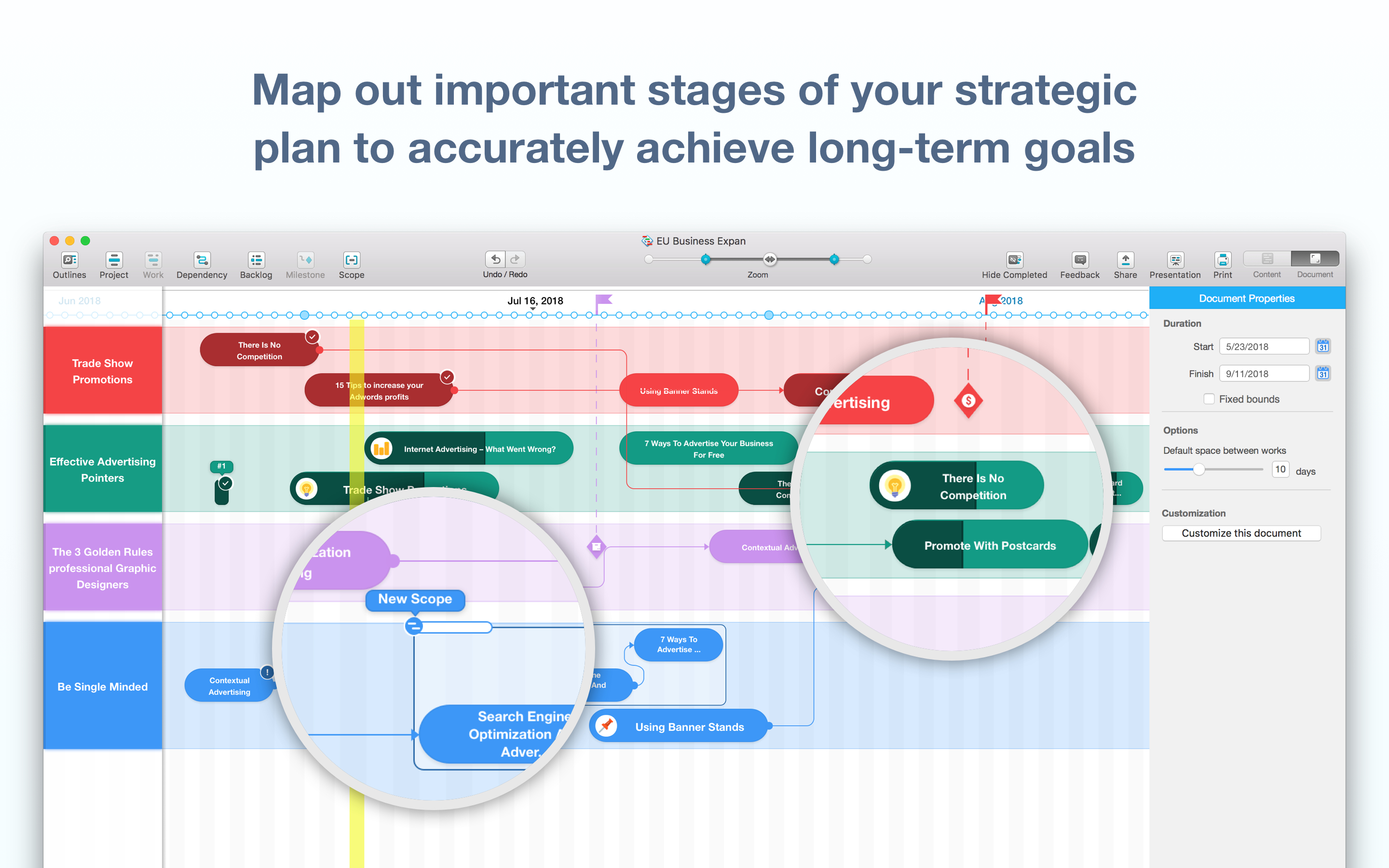

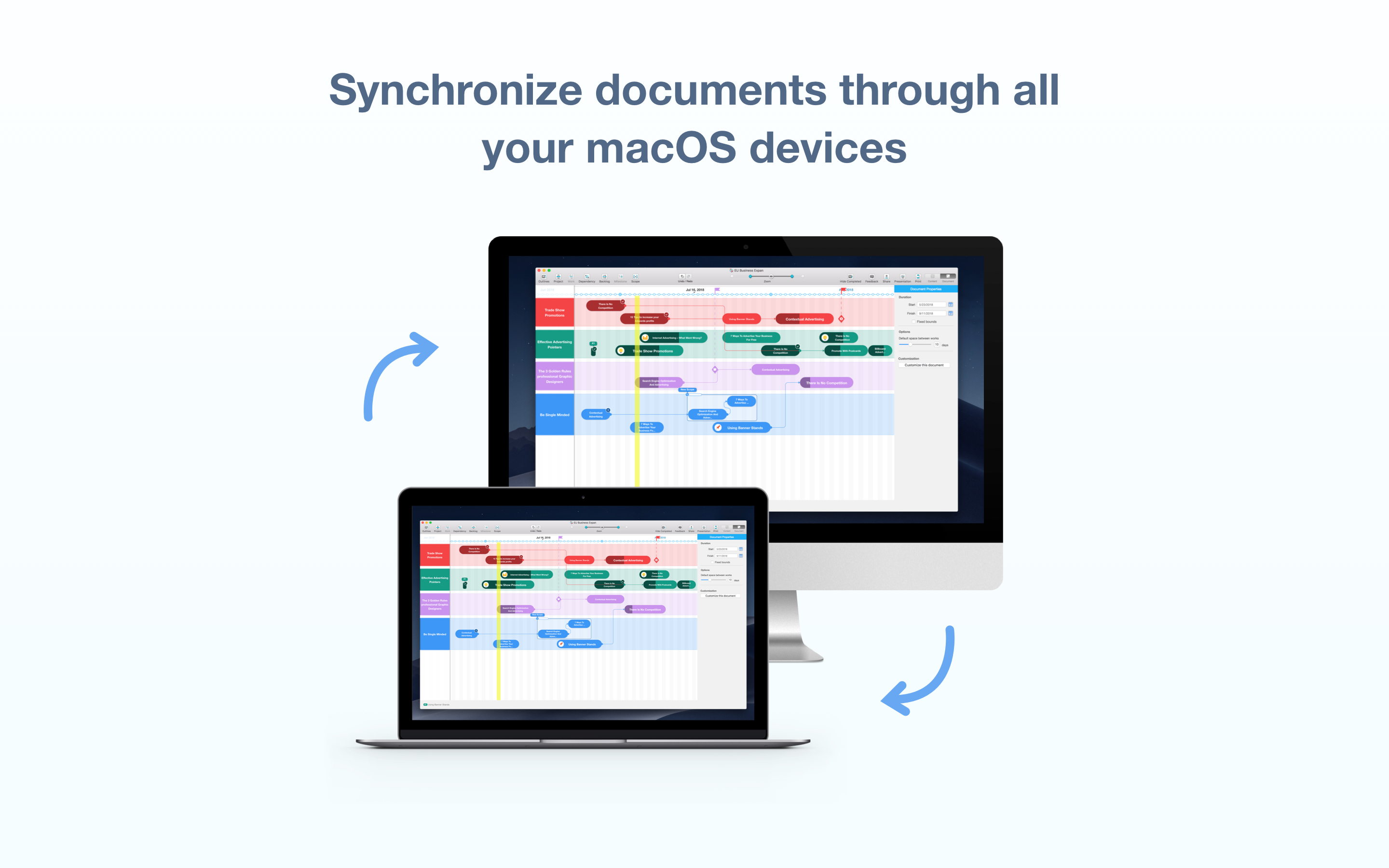
















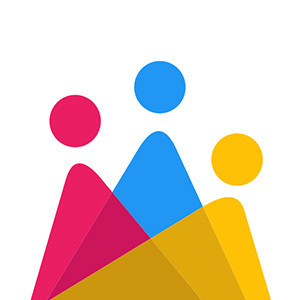

Add New Comment