RedNotebook Review
What is RedNotebook?
RedNotebook - Powerful Note-Taking Management Software that Stands Out
As a note-taker enthusiast, I am constantly on the lookout for software that can efficiently manage my notes while providing a seamless user experience. So, I recently had the opportunity to test out a noteworthy application that not only met my expectations but exceeded them - RedNotebook. Let me share my thoughts and findings with you.
Efficiency and User-Friendly Interface
RedNotebook impressed me right from the start with its sleek and intuitive interface. The menu is neatly organized, allowing easy access to all the essential features and options. The software offers a smooth and user-friendly note-taking experience, making it a breeze to create, organize, and search for notes.
Customizable and Visually Appealing Layout
One of the standout features of RedNotebook is its highly customizable layout. I was able to personalize the appearance of my notes by choosing from the available templates, fonts, colors, and styles. This level of customization enhances the visual appeal of the notes, creating a more engaging and enjoyable note-taking experience.
Powerful Search and Tagging Functionality
RedNotebook truly excels in its search and tagging capabilities. With a quick and efficient search function, finding specific notes or entries was a breeze. Additionally, the ability to add tags to each note allowed me to categorize and organize my notes precisely how I wanted, making retrieval a seamless process.
Flexible Export and Backup Options
Another significant advantage of RedNotebook is its versatile export and backup functionality. With just a few clicks, I was able to export my notes in various formats, including PDF, HTML, and plain text. Furthermore, the option to easily create backups of my notes ensured that my data was always safe and secure.
Key Features:
- Efficient note-taking with a user-friendly interface
- Customizable and visually appealing note layouts
- Powerful search and tagging functionality
- Flexible export options (PDF, HTML, plain text)
- Reliable backup system for data security
Frequently Asked Questions:
- Can RedNotebook be synchronized across multiple devices?
No, RedNotebook is a desktop-based software and does not offer synchronization across devices. - Can I import notes from other note-taking applications?
Yes, RedNotebook provides the option to import notes from various formats, making it easy to transition from other applications. - Is RedNotebook available for multiple operating systems?
Yes, RedNotebook is compatible with Windows, Mac, and Linux operating systems.
In conclusion, RedNotebook is a powerful and visually appealing note-taking management software that exceeded my expectations. Its efficient interface, versatile customization options, robust search functionality, and flexible export and backup features make it a standout choice for anyone looking to elevate their note-taking experience. I highly recommend giving RedNotebook a try!


















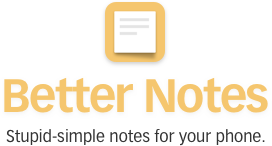
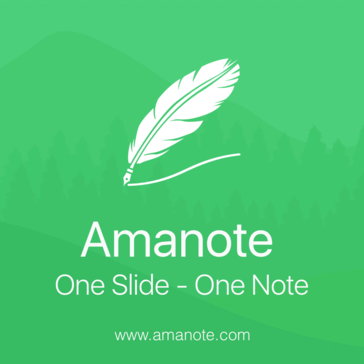

Add New Comment