PDF Reader Pro Review

Our score 8.4
What is PDF Reader Pro?
Review of a Powerful PDF Reader and Editor
I recently had the opportunity to test a remarkable software that proved to be a game-changer in managing PDF files. With its user-friendly interface and extensive range of features, this software has become an essential tool for me.
Efficiency and Performance
One of the standout features of this software is its ability to quickly and efficiently handle PDF files. Whether I was opening large documents or navigating through multiple pages, the app always felt snappy and responsive. I was particularly impressed by its fast loading times, which ensured that I could access the documents I needed promptly.
Intuitive User Interface
The user interface of this software is clean, modern, and easy to navigate. I appreciated the well-organized layout and the intuitive placement of the different tools and features. It made working with PDF files a breeze, even for someone like me who is not tech-savvy.
Extensive Editing Capabilities
This software offers a wide range of editing features that truly set it apart from others. From basic functionalities such as highlighting, commenting, and adding text to more advanced options like merging, splitting, and rotating pages, this software caters to every possible editing need. I especially liked the ability to insert and customize images within the PDF files.
Collaboration and Sharing Options
Sharing PDF documents with colleagues or clients has never been easier with the collaboration and sharing options provided by this software. The ability to add comments, annotations, and stamps proved invaluable when working on group projects or seeking feedback. The software also supports sharing documents through various platforms, making collaboration seamless.
Additional Features
Alongside its impressive editing and collaboration tools, this software offers a list of other notable features that enhance the overall user experience. These include but are not limited to:
- Smart search functionality to quickly locate specific content within a document
- Ability to password-protect documents for enhanced security
- Batch processing capabilities to efficiently handle multiple files at once
- Conversion of PDF files to various formats, such as Word and Excel
FAQ
1. Can I use this software on multiple devices?
Yes, this software is available across multiple platforms, including Windows, Mac, iOS, and Android. Simply download the app on each device and easily access your PDF files from anywhere.
2. Is there a free version of this software?
Yes, the software offers a free version with limited features. However, to unlock the full potential of this software and access all its advanced functionalities, I highly recommend upgrading to the premium version.
3. How secure is the software when it comes to handling sensitive documents?
This software prioritizes the security and confidentiality of your documents. With the option to password-protect files and securely share them, you can rest assured that your sensitive information remains safe.
Key Features of this PDF Reader Pro:
- Efficient and fast performance
- User-friendly and intuitive interface
- Extensive editing capabilities
- Collaboration and sharing options
- Smart search functionality
- Password protection for enhanced security
- Batch processing capabilities
- PDF conversion to various formats
Overview of PDF Reader Pro
Overview of PDF Reader Pro Features
- Multi-Page Export into Single-Page PDFs
- Text Search
- Fillable PDF Forms
- Header, Footer and Page
- Table Creation
- Merge & Split
- Images
- PDF to HTML
- Manage
- Convert
- PDF to Image
- Text to Speech
- Annotate
- Fill Form
- Stamp
- Watermark
- Export Annotation
- Bates Numbers
- Compress
- Web Page & HTML File to PDF
- Sticky Note Tool
- Presentation
- Edit
- Text Box
- Sign
- Image to PDF
- Image Sort
- Background
- Page Edit
- OCR (Optical Character Recognition)
- PDF to Word
- Security
- Link
- Touch Bar Support
- Text Box Tool
- PDF to TXT
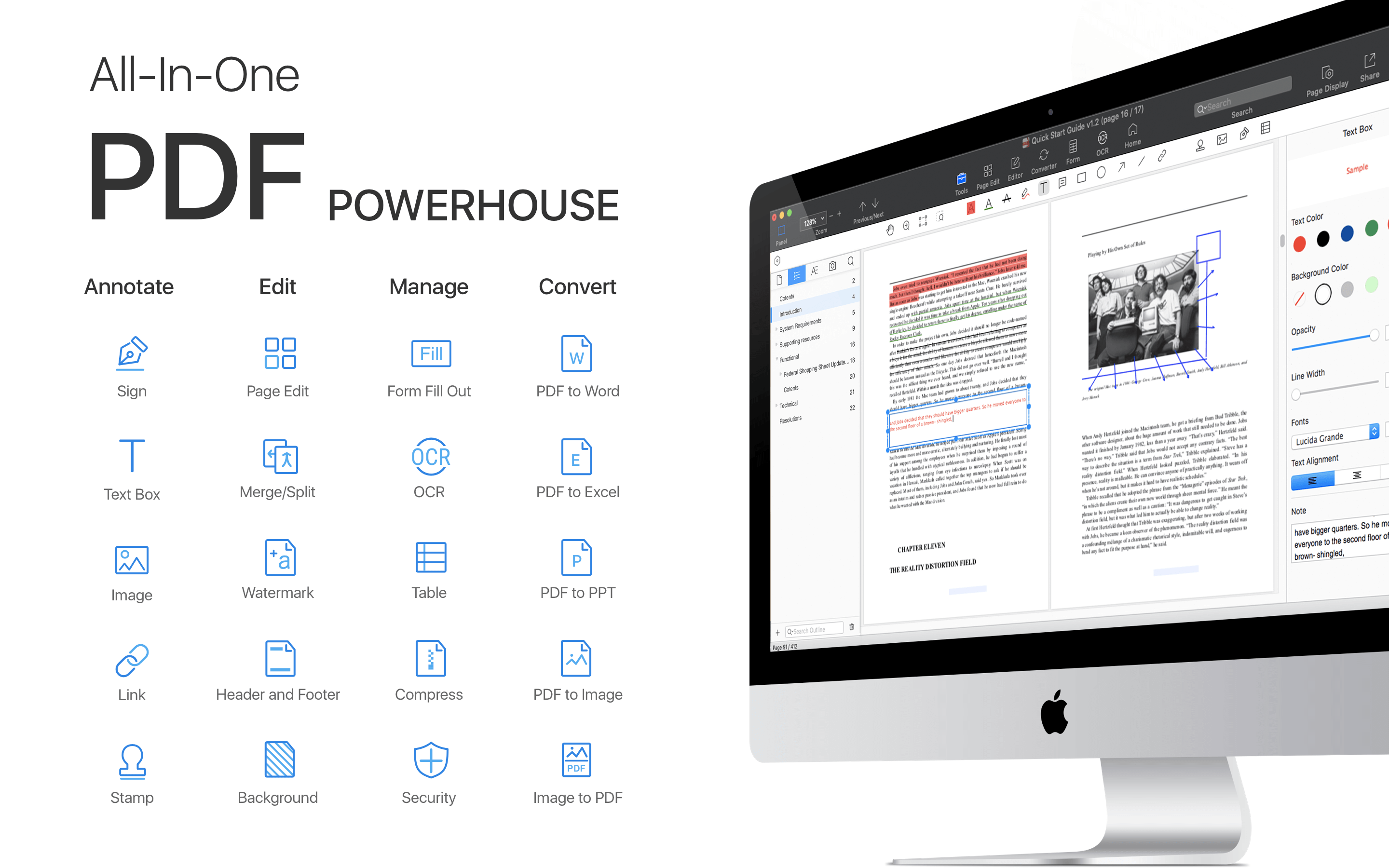
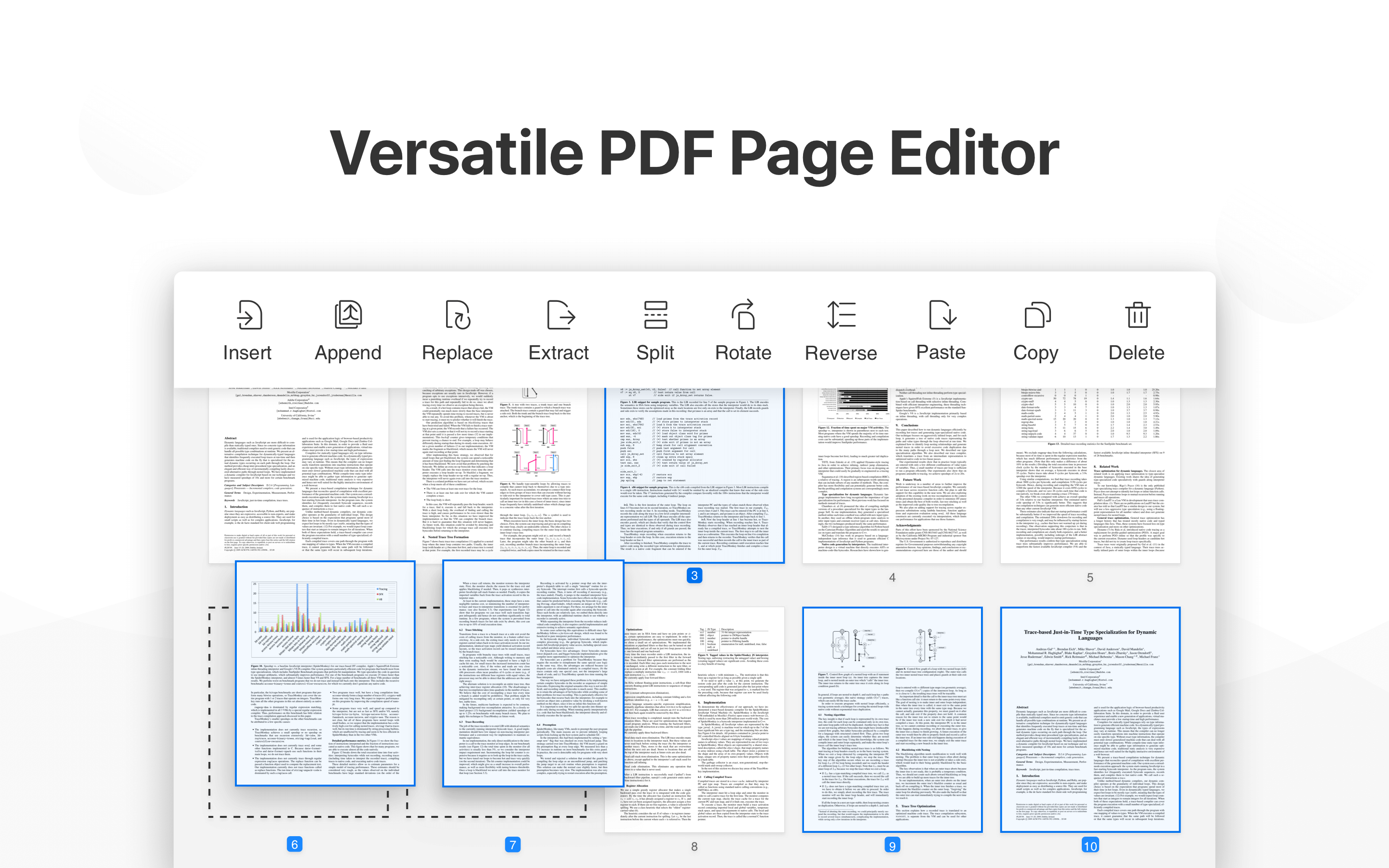
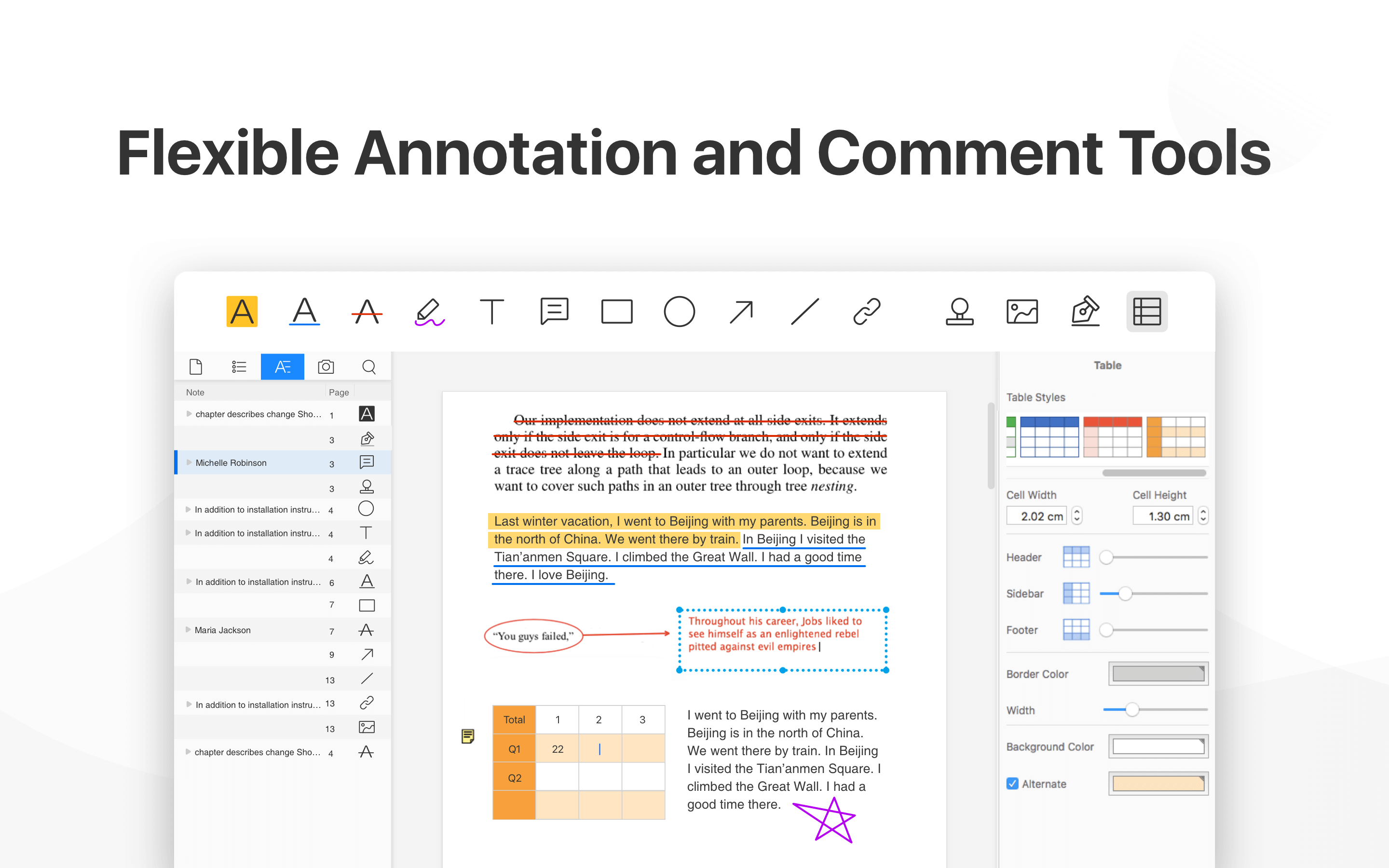
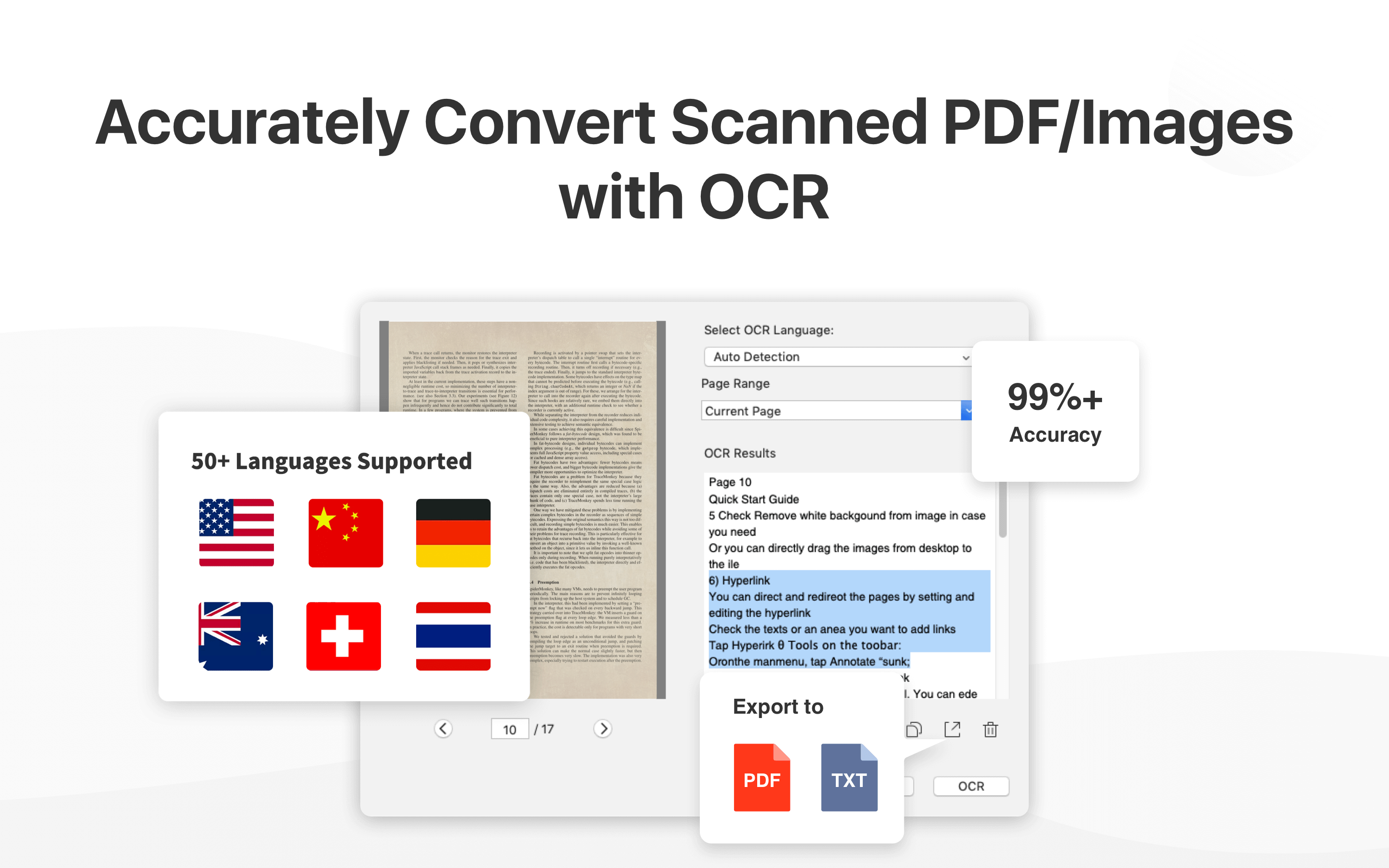
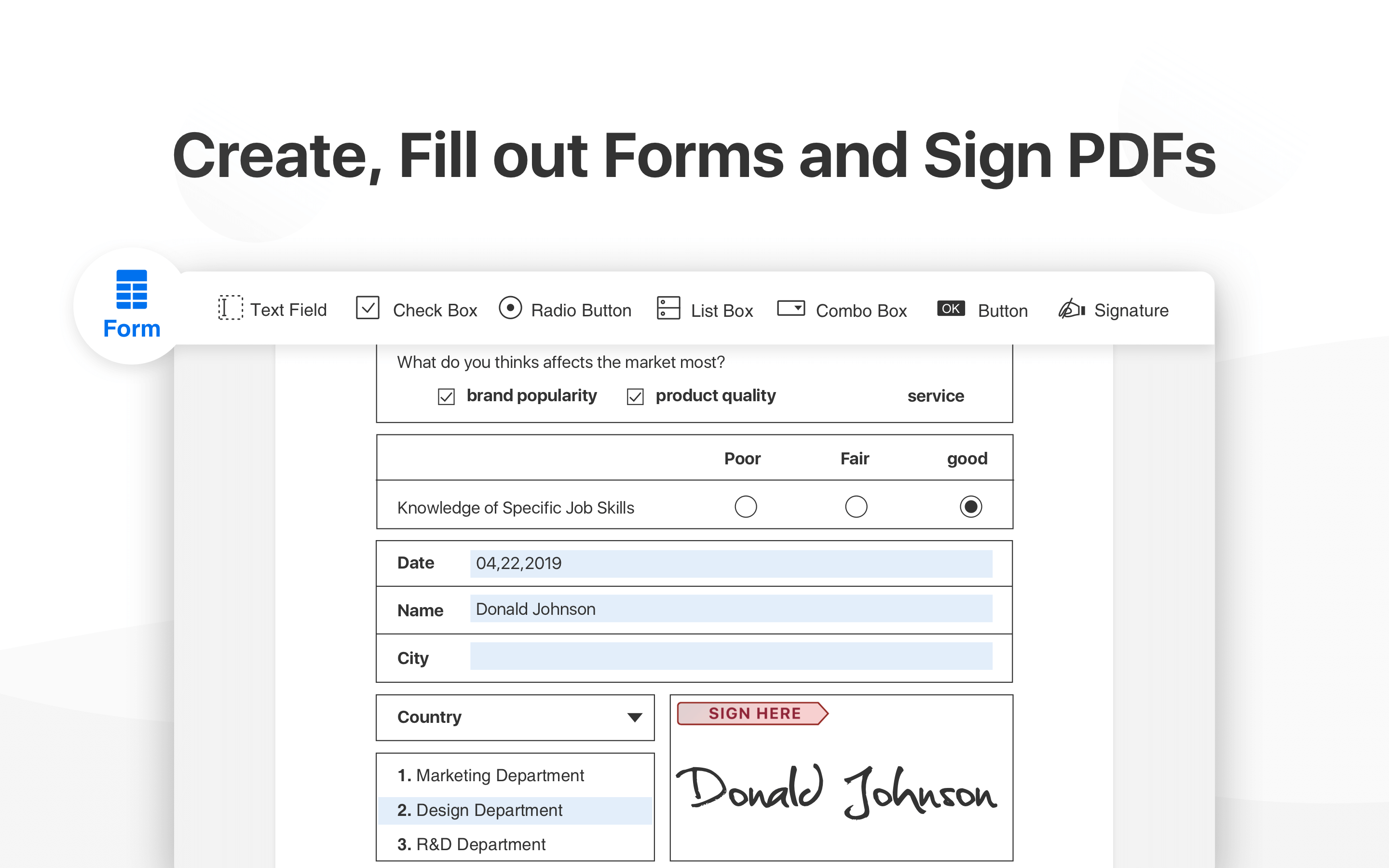
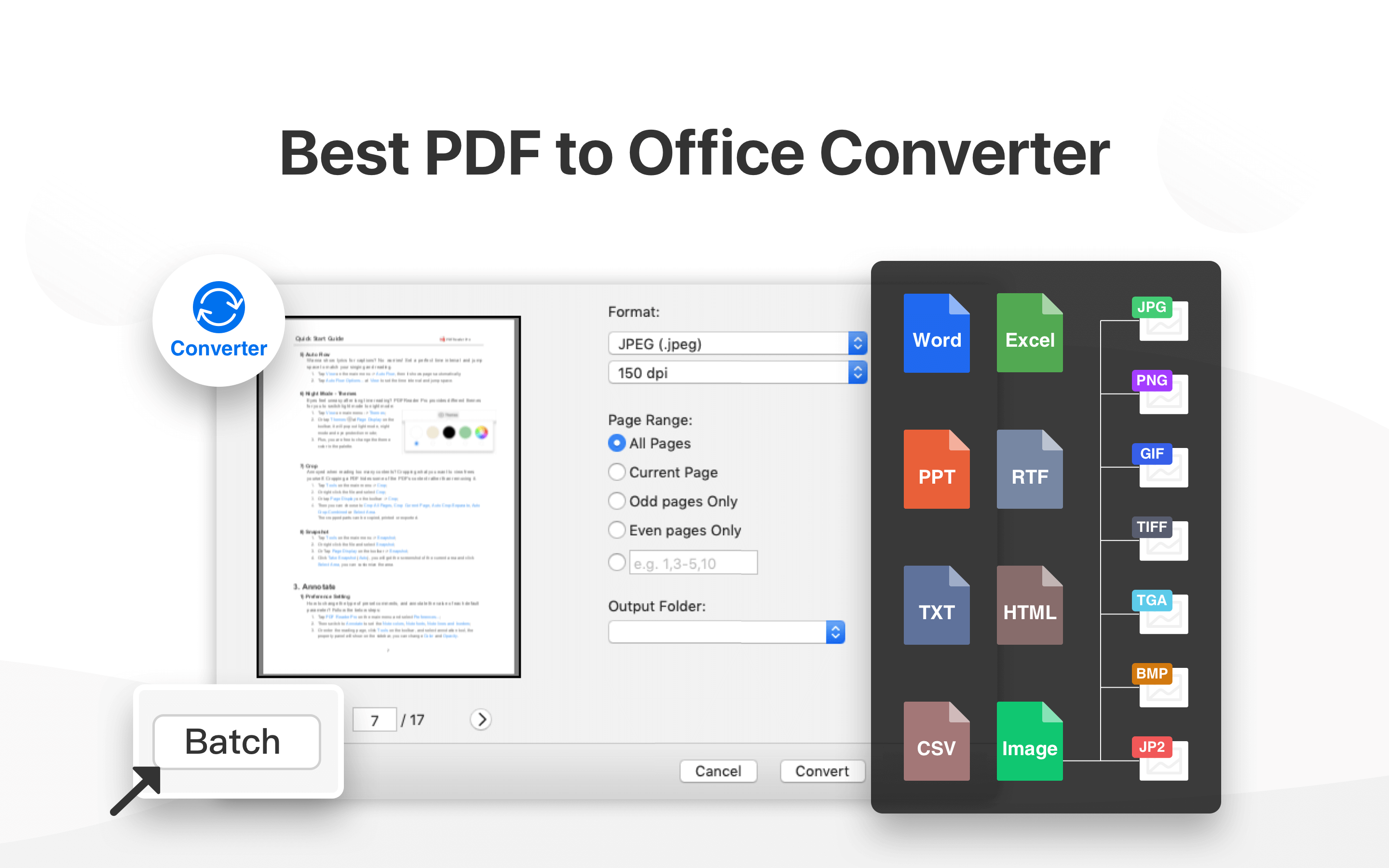






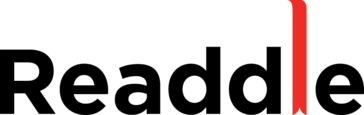




Add New Comment