OsMonitor Employee Monitoring Software Review
OsMonitor Employee Monitoring Software
Employee Monitoring Software

Our score 5.95
What is OsMonitor Employee Monitoring Software?
Welcome to the most robust employee monitoring software!
After testing out several employee monitoring software options, I have found OsMonitor to be the most thorough and user-friendly solution. With its advanced features and ease of use, I was able to effectively monitor my employees' activities and ensure productivity in the workplace.
Key Features:
- Real-time monitoring of employee activities
- Screen capture and video recording capabilities
- Website and application usage tracking
- Keylogger function to record keystrokes
- File transfer monitoring
Quotes from other users:
"OsMonitor has truly improved our office productivity and helped us identify any potential issues before they escalate." - John, IT Manager
"I love the ease of use and comprehensive reporting features of OsMonitor. It has made my job as a manager much more efficient." - Katie, HR Director
Key Features:
- Can I monitor multiple employees at once?
- Is it easy to install and set up?
- What kind of support is available for any technical issues?
Overview of OsMonitor Employee Monitoring Software
Seller :
Wangya Computer Co., Ltd
Language supported :
English
User satisfaction :
75
Devices Supported :
Windows
Mac
Web-based
Deployment :
Cloud Hosted
Customer Types :
Small Business
Large Enterprises
Medium Business
Pricing Model :
One-time payment
Support :
Email
Phone
Overview of OsMonitor Employee Monitoring Software Features
- Website visited
- Chat/IM conversation
- Block websites by URL keywords
- Bandwidth usage
- Block games
- File tracking
- Block modify IP address
- Block windows
- Application usage
- Block USB disk
- Screenshots
Videos
Page last modified
Share :
suggestVideo






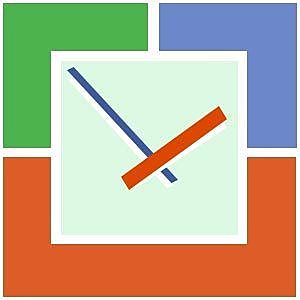







Add New Comment