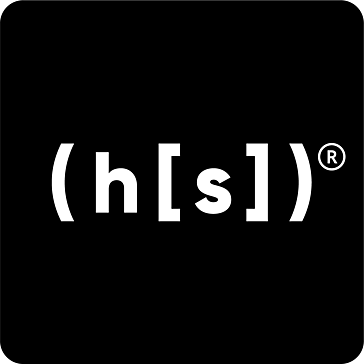OCR Software
OCR Software 2025 - Best Application Comparison
OCR Software, also known as Optical Character Recognition Software, is a cutting-edge technological solution that enables users to convert scanned documents, images, or PDFs into editable and searchable text. With its advanced algorithms and machine learning capabilities, OCR Software greatly simplifies data entry tasks and enhances overall productivity.
Key Features of OCR Software:
1. Accurate Text Recognition:
OCR Software employs state-of-the-art optical character recognition techniques to accurately recognize and extract text from various sources, including paper documents, images, and even handwritten text.
2. Document Conversion:
Efficiently convert scanned documents, invoices, receipts, and other paper-based files into editable and searchable digital formats such as Word documents, PDFs, or plain text files.
3. Language Support:
OCR Software supports a wide range of languages, ensuring that it can accurately recognize and extract text from documents written in different languages and character sets.
4. Image Pre-processing:
With built-in image enhancement tools, OCR Software can optimize the quality of scanned documents, improve readability, and increase recognition accuracy by adjusting brightness, contrast, and removing noise or artifacts.
5. Data Extraction:
OCR Software enables the extraction of specific data fields such as names, addresses, dates, and amounts from structured documents, streamlining the process of data entry and reducing manual errors.
6. Cross-Platform Compatibility:
OCR Software is compatible with various operating systems, including Windows, macOS, and Linux, as well as mobile platforms like iOS and Android, allowing users to access its features on their preferred devices.
Benefits of OCR Software:
1. Time and Cost Savings:
By automating the process of data entry and document conversion, OCR Software saves significant time and reduces the costs associated with manual data input and paper-based documentation.
2. Enhanced Productivity:
OCR Software eliminates the need for manual typing, enabling users to focus on more value-added tasks and increasing overall productivity within organizations.
3. Improved Data Accuracy:
With its high accuracy in recognizing and extracting text, OCR Software ensures precise data entry, minimizing the risk of errors typically associated with manual data input.
4. Better Document Organization:
OCR Software allows users to organize and categorize their digitized documents more effectively, making them easily searchable and accessible whenever needed.
Whether you need to digitize your paper archives, convert scanned documents into editable formats, or streamline your data entry processes, OCR Software provides the comprehensive and efficient solution you require. Save time, increase productivity, and ensure accurate data entry with the advanced capabilities offered by OCR Software 2025's best applications.