Movavi Video Converter Review

Our score 9.3
What is Movavi Video Converter?
Movavi Video Converter is Movavi’s acclaimed bestseller, well-known for supporting a wide range of media formats and mobile devices, high-quality file encoding, and high-speed processing. Convert between more than 180 formats, including DVD and HD video: AVI, MP4, FLV, MKV, MOV, WMV, 3GP, and many more. Extract soundtracks from movies or clips and save them in MP3, FLAC, and other audio formats. Choose one of the more than 200 presets for mobile devices to easily prepare files for playback on any popular brand of smartphones, tablets, or media players. One simple program does it all! Get access to 180+ media file formats Choose from ready-made presets for 200+ mobile devices Use automatic device recognition and appropriate preset selection Rip DVD video to any popular video format Select individual audio tracks and subtitles for conversion Extract and convert music from video files Convert between image formats. Make GIFs from videos. Save individual video frames Adjust an audio track: increase, decrease, or normalize volume, remove noise Share online. Export your files to iTunes Read more: https://www.movavi.com/partners/content/original-videoconverter-mkit.html#tech_specs © Movavi.com
Overview of Movavi Video Converter
Overview of Movavi Video Converter Features
- 180+ video, audio, subtitle, and image file formats
- Resize/trim videos
- Trim, rotate, and crop
- Fast audio and video conversion
- Footage stabilizer
- 200+ supported devices
- Extract image and audio from video files
- Adding effects
- Instant merging
- Subtitle search
- SuperSpeed mode
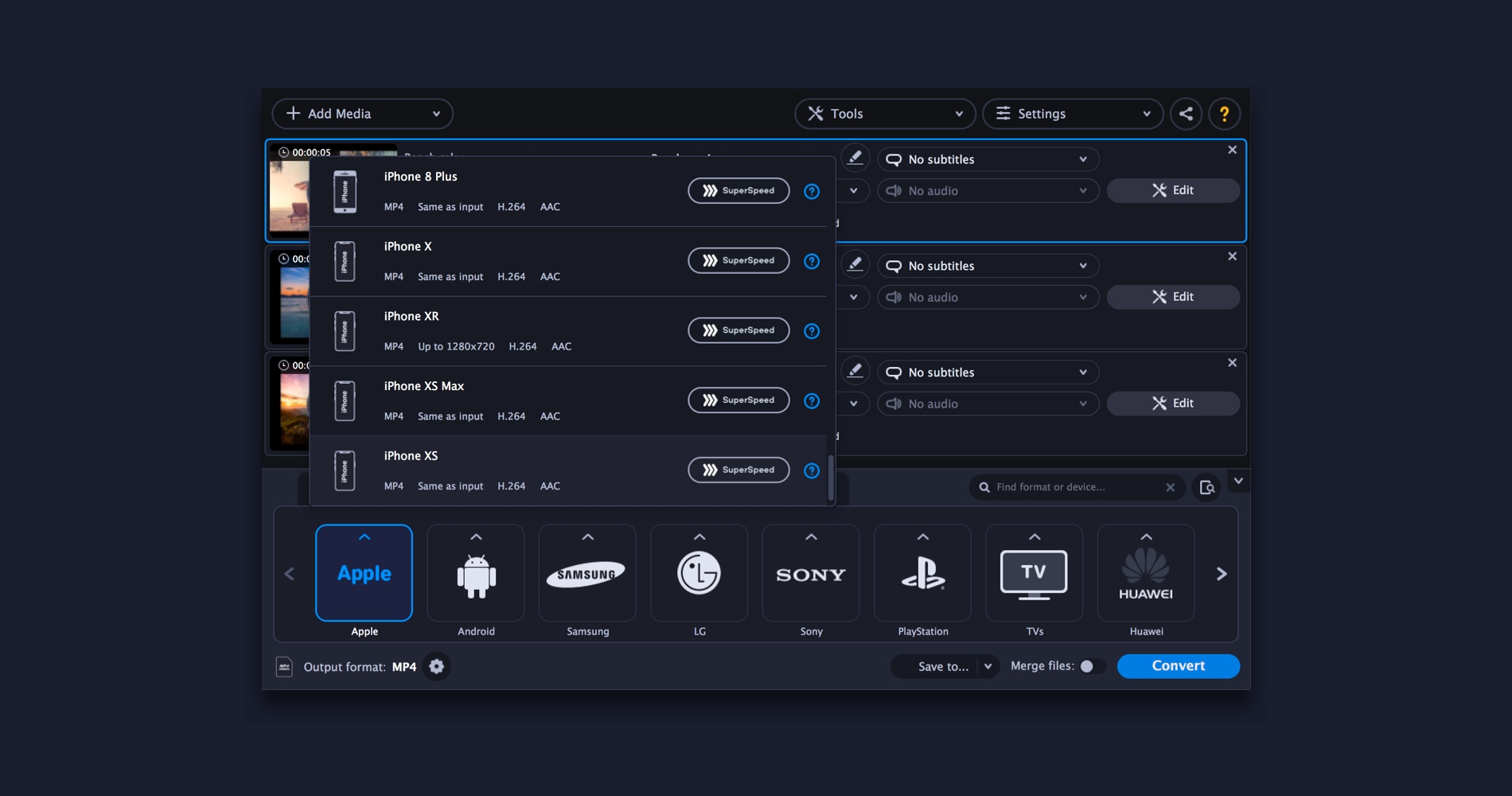
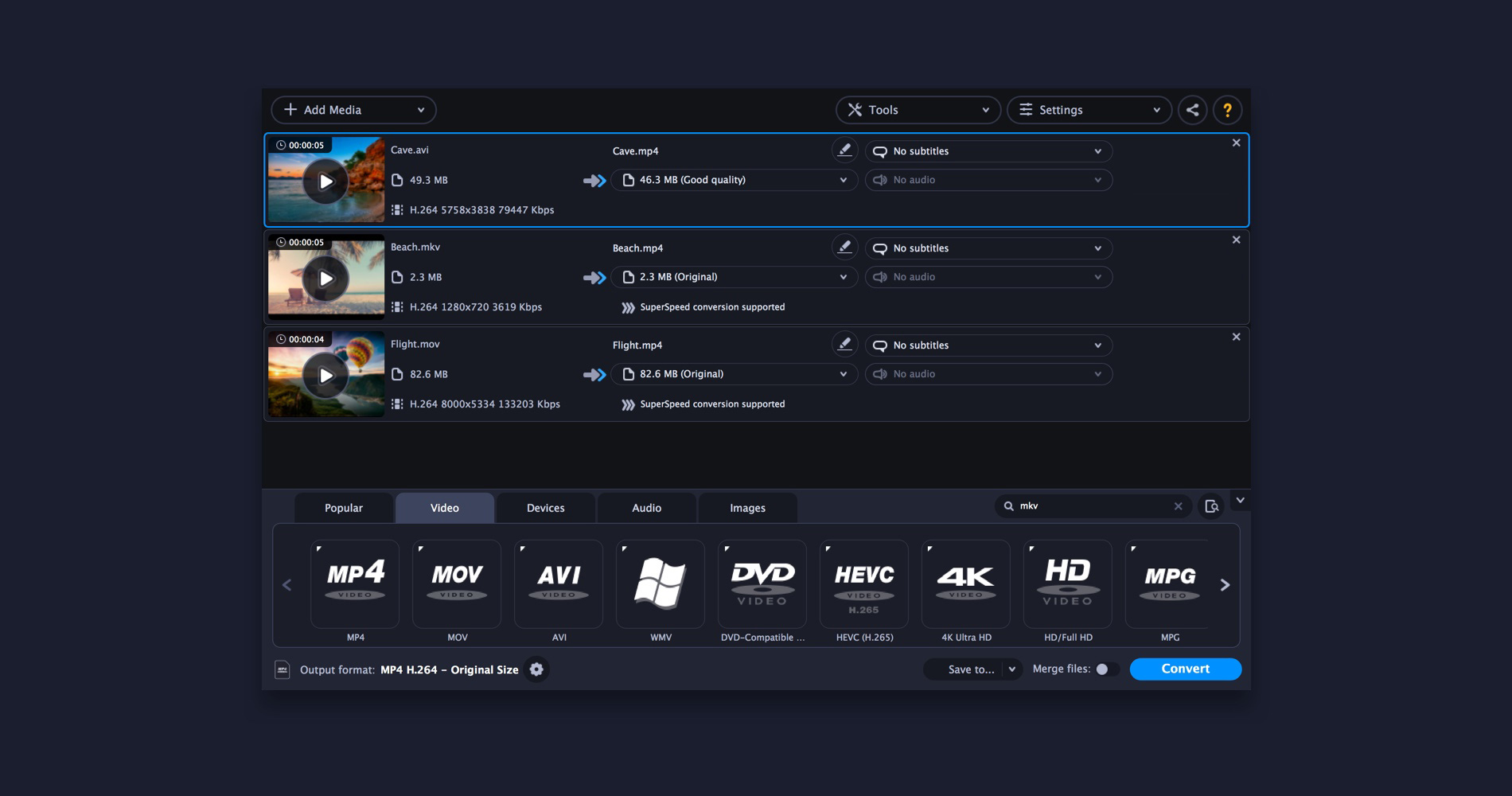
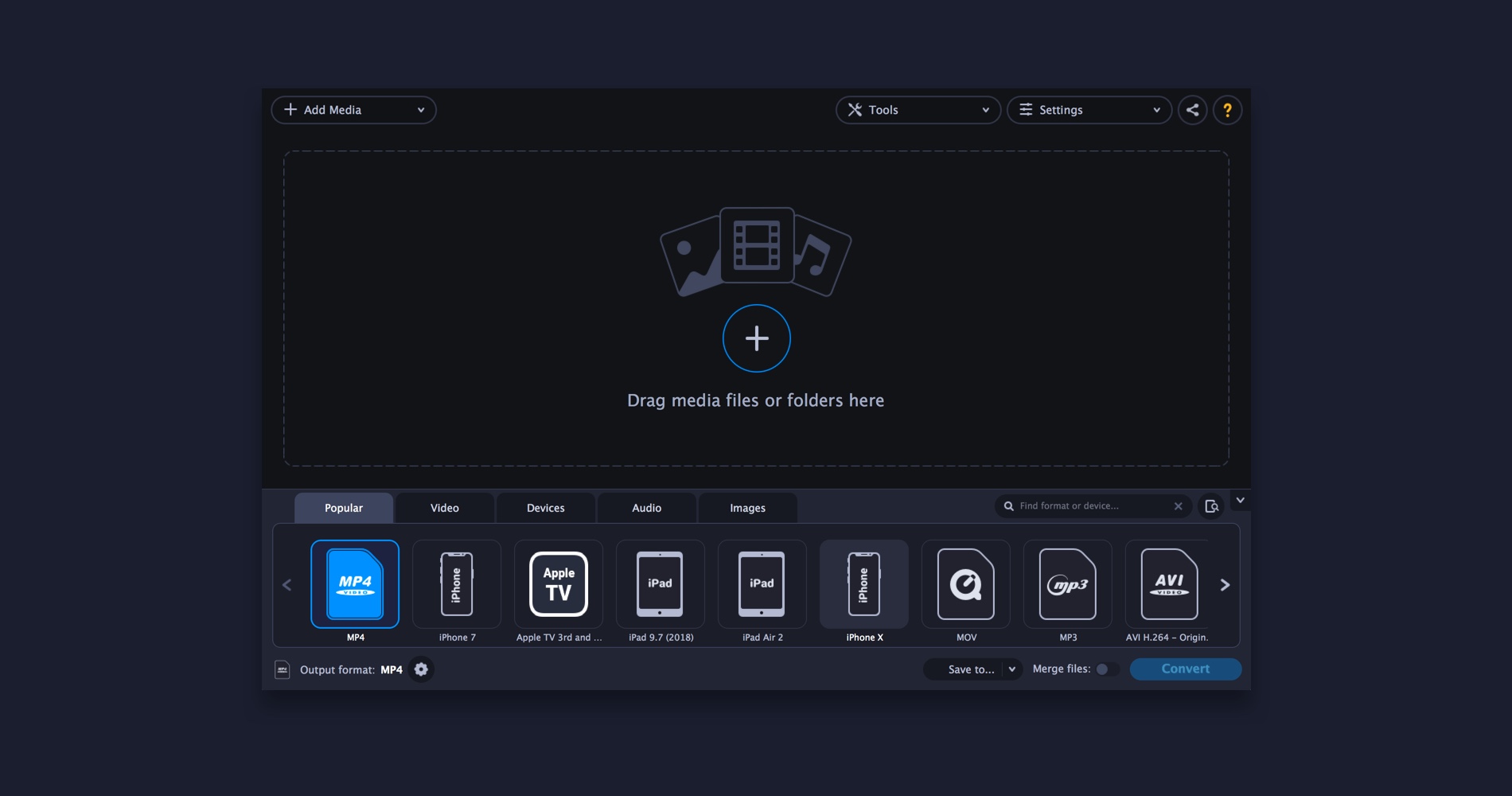




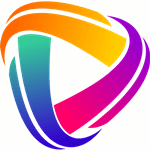










Add New Comment