Lavu Review

Our score 7.75
What is Lavu?
Lavu: The Perfect POS Software for Restaurants
A restaurant's success relies heavily on efficient and reliable point of sale (POS) systems. In my search for the best POS software, I came across Lavu, a powerful and feature-rich solution designed specifically for restaurants. Having tested it extensively, I am thrilled to share my thoughts and experiences with this game-changing software.
First Impressions
From the moment I integrated Lavu into my restaurant, I was impressed by its user-friendly interface and intuitive design. Setting up the software was a breeze, thanks to its simple installation process and comprehensive installation guide. The clean and modern look of the interface made it visually appealing, and I instantly felt comfortable navigating through the different features.
Seamless Order Management
One of the standout features of Lavu is its exceptional order management capabilities. The software allows you to effortlessly take orders, customize them to suit specific customer preferences, and manage both dine-in and take-out orders smoothly. The real-time syncing across all devices ensures that every member of the staff is always up-to-date, eliminating any confusion or delays in fulfilling orders.
Robust Reporting and Analytics
Lavu offers an extensive array of reporting and analytical tools that provide invaluable insights into the performance of your restaurant. The software allows you to track sales, monitor inventory levels, and even analyze employee performance. With these detailed reports at your fingertips, you can make data-driven decisions to streamline your operations, optimize your menu, and ultimately boost your profitability.
Streamlined Payment Processing
Lavu's seamless integration with various payment processors makes accepting payments a breeze. Whether it's credit card payments, mobile wallets, or even cash, the software offers a wide range of payment options. It ensures secure and efficient transactions, allowing customers to pay with ease while keeping your business running smoothly.
Key Features of Lavu
- Intuitive and user-friendly interface
- Efficient order management for both dine-in and take-out
- Real-time syncing across all devices
- Robust reporting and analytics for data-driven decisions
- Seamless integration with various payment processors
Frequently Asked Questions (FAQ)
Q: Is Lavu compatible with different devices?
Yes, Lavu can be used on a wide range of devices, including tablets, mobile phones, and desktop computers. It offers cross-device functionality, ensuring that you can access and manage your restaurant's operations from anywhere.
Q: Can Lavu be customized to suit the specific needs of my restaurant?
Yes, Lavu provides extensive customization options, allowing you to tailor the software to fit the unique requirements of your restaurant. From menu items and pricing to table layouts and user permissions, you have full control over the customization process.
Q: Does Lavu provide customer support?
Absolutely! Lavu offers excellent customer support, ensuring that you receive prompt assistance whenever you need it. Their knowledgeable support team is available via phone, email, and live chat to address any questions or concerns you may have.
In conclusion, Lavu is an exceptional POS software for restaurants that offers a comprehensive array of features designed to streamline operations and optimize efficiency. Its user-friendly interface, seamless order management, robust reporting, and secure payment processing make it a must-have tool for any restaurant owner. I highly recommend giving Lavu a try and experiencing its transformative impact on your business.
Overview of Lavu
Overview of Lavu Features
- Free Software Upgrades
- Combo builder
- Advanced reporting
- eSignature support
- Total menu customization
- Employee management
- Layout customization
- Live sales figures
- Remote management
- Dual cash drawer
- Highly intuitive interface
- Touch screen ordering
- Electronic receipts
- Tableside payment processing
- Exportable reporting
- Kitchen ticket printing
- Customized reporting
- Multiple payment support
- Happy hour feature

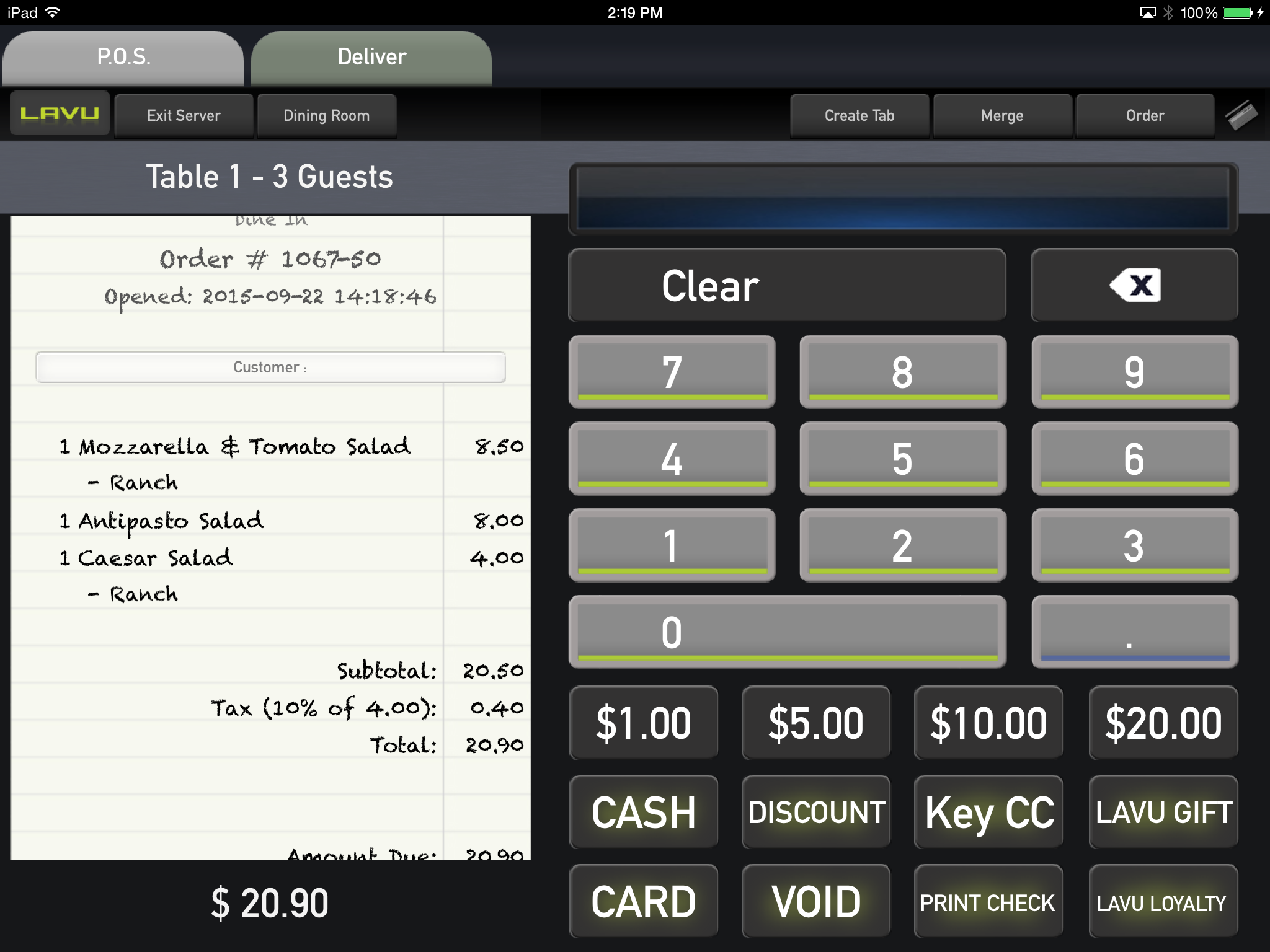
















Add New Comment