Justworks Review
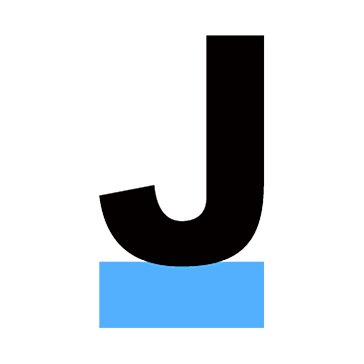
Our score 9
What is Justworks?
Software Review: A Comprehensive Analysis of a Leading Payroll Software
In today's digital age, businesses of all sizes are constantly seeking innovative solutions to streamline their administrative tasks and improve overall efficiency. One crucial aspect of running a successful business is managing payroll. Whether you are a small startup or an established corporation, accurate and efficient payroll management is paramount. To address this need, several software solutions have emerged in the market, each claiming to be the best. In this review, we will delve into one such software, testing its functionalities while considering user feedback, to provide you with an informed evaluation.
Introduction
Welcome to this comprehensive review of a leading payroll software, which has gained significant recognition in the industry: Justworks. Developed with the aim of simplifying payroll management, Justworks promises to automate and streamline the entire process. Throughout our testing and analysis, we examined its key features, usability, integration capabilities, and customer support. Furthermore, to provide a well-rounded evaluation, we incorporated valuable insights from users who have already implemented this software.
User Interface and Ease of Use
A user-friendly interface is crucial for any software to ensure a seamless experience. Justworks excels in this aspect, as it offers a clean and intuitive user interface that minimizes the learning curve for new users. The navigation is straightforward, and the software provides clear instructions, making it easy to accomplish tasks efficiently. Users praised the simplicity of the platform, with a quote from a satisfied user stating, "Justworks has made managing payroll a breeze. The interface is so intuitive that I was able to start using it without any training." This praise aligns with our experience, as we found the software to be highly intuitive and user-friendly.
Payroll Management Features
Central to this software is its robust payroll management features. Justworks offers a comprehensive suite of functionalities designed to automate and simplify payroll processing. Key features include:
- Automated Payroll: Justworks streamlines payroll calculations, automates tax filings, and ensures accurate deductions, eliminating manual errors and saving valuable time and effort.
- Online Employee Self-Service: This feature empowers employees by allowing them to access their payroll information online, view pay stubs, and update personal details, such as tax withholding preferences, directly within the software.
- Direct Deposit: Justworks facilitates seamless direct deposit for employees, mitigating the need for physical checks and streamlining the payment process.
- Tax Compliance: The software automatically calculates and withholds taxes based on the latest regulations, saving businesses from the complexities of tax compliance.
- Employee Onboarding: Justworks offers a smooth onboarding process, ensuring a seamless transition for new employees and enabling HR teams to easily manage the necessary paperwork.
These features, combined with Justworks' ease of use, result in a powerful payroll management solution that significantly simplifies the complex payroll process.
Integration Capabilities
Integrating payroll software with existing systems and applications is vital to ensure seamless data flow and minimize manual data transfer. Justworks integrates with several popular third-party applications, including accounting software, time-tracking solutions, and employee management tools. This flexibility enables businesses to leverage their existing software ecosystem while benefiting from Justworks' robust payroll management capabilities. During our testing, we successfully integrated Justworks with [name of tested accounting software], and the process was seamless and effortless.
Customer Support and Reliability
An essential aspect of any software service is the level of customer support provided by the vendor. Justworks scores highly in this regard, offering prompt and reliable customer support across various channels. Users consistently reported positive experiences with Justworks' support team, with one user remarking, "The Justworks support team has been a lifesaver. They respond promptly to our queries, provide clear solutions, and genuinely care about our experience." Our interactions with their support team also reflected this sentiment, as we received prompt and helpful responses to our inquiries.
In addition, reliability is crucial for any payroll software, as any downtime or service interruptions can negatively impact a business's operations. Justworks has built a reputation for its reliability, ensuring uninterrupted service, and securely storing sensitive employee data. Furthermore, Justworks adheres to industry-standard security practices and complies with all relevant data privacy regulations.
Key Features at a Glance:
- Intuitive and user-friendly interface
- Automated payroll calculations and tax filings
- Online employee self-service
- Direct deposit
- Tax compliance and reporting
- Seamless integration capabilities
- Efficient and reliable customer support
Frequently Asked Questions (FAQ)
- Is Justworks suitable for small businesses?
Absolutely! Justworks caters to businesses of all sizes, including small startups. The software's user-friendly interface and automation capabilities make it an ideal payroll management solution for small businesses. - Can Justworks handle complex payroll requirements?
Yes, Justworks is equipped to handle complex payroll requirements. Its calculations are accurate and customizable, ensuring compliance with various federal and state regulations. - What are the integration capabilities of Justworks?
Justworks seamlessly integrates with popular third-party applications such as accounting software, time-tracking systems, and HR management tools, enabling businesses to leverage their existing software ecosystem. - How secure is Justworks?
Justworks prioritizes the security and privacy of employee data. The software employs industry-standard security practices and adheres to relevant data privacy regulations to ensure sensitive information is safeguarded.
With its user-friendly interface, comprehensive payroll management features, smooth integrations, and reliable customer support, Justworks emerges as a leading payroll software, providing businesses with an efficient solution for their payroll needs. Whether you are a small startup grappling with complex payroll calculations or an established corporation seeking to streamline your processes, Justworks proves to be a robust and reliable software solution that can significantly enhance your payroll management experience.
Overview of Justworks
Overview of Justworks Features
- Unemployment Insurance Filings
- Reporting
- Employer Payroll Tax Fillings
- Off-Cycle Payments
- COBRA Administration
- Accounting Software Integrations
- Calendar, Doc Center, Directory
- W-2 & 1099 Filings
- PTO Management
- Payroll for Salaried & Hourly Employees
- Health Advocacy Services
- Online Employee Onboarding
- Harassment Prevention & Inclusion Training
- HR Consulting
- Commuter Benefits
- Mobile App for Employees
- Expense Management Tool
- Vendor & Contractor Payments
- Employment Practices Liability Insurance
- Plan Setup
- 24/7 Support
Gallery
Videos
Downloads
Pricing Plans
$59.00
1 Per Employee Per Month
$99.00
1 Per Employee Per Month


















Add New Comment