Expensify Review

Our score 8.6
What is Expensify?
Expensify Review
As someone who constantly deals with expenses and financial management, finding the right software to assist with expense tracking is crucial. I recently had the opportunity to test out a powerful solution that checked all the boxes for me. With its user-friendly interface and feature-packed functionality, this software has significantly streamlined my expense management process.
User-Friendly Interface
- The software's interface is intuitive and easy to navigate, making it a breeze to handle complex expense management tasks.
- With its clean and modern design, finding and accessing features is straightforward.
- Even for users who are new to expense management software, the learning curve is minimal, thanks to the intuitive layout.
Efficient Expense Tracking
- This software offers robust expense tracking capabilities, allowing users to effortlessly monitor and categorize their expenses.
- The ability to upload receipts directly to the software eliminates the need for physical copies, reducing clutter and saving time.
- Automated expense categorization using advanced algorithms minimizes manual data entry, ensuring accurate and organized expense records.
- Integration with popular accounting software seamlessly syncs expense data, making it easier to manage financial records and generate reports.
Convenient Mobile App
- This software offers a powerful mobile app that enables users to track expenses on the go.
- The mobile app includes all the essential features found in the desktop version, allowing for a seamless transition between devices.
- Snap a photo of a receipt, enter the necessary details, and voila! The expense is recorded and synced with your account.
Enhanced Reporting
- The reporting capabilities of this software are second to none.
- Generate detailed expense reports with just a few clicks, eliminating the need for manual calculations and tedious formatting.
- The ability to customize report templates and export them in various formats makes it easy to meet specific reporting requirements.
Key Features at a Glance:
- Intuitive user interface for effortless navigation
- Efficient expense tracking with receipt uploading
- Automated expense categorization
- Integration with popular accounting software
- Powerful mobile app for on-the-go expense tracking
- Comprehensive reporting capabilities
Frequently Asked Questions (FAQ)
1. Is Expensify suitable for businesses of all sizes?
Yes, Expensify caters to businesses of all sizes, from freelancers to large corporations. Its scalability and flexibility make it an ideal choice for various organizational needs.
2. Does Expensify offer integration with accounting software?
Absolutely! Expensify seamlessly integrates with popular accounting software, providing a streamlined workflow and ensuring accurate financial records.
3. Does Expensify offer support for multiple currencies?
Yes, Expensify supports a wide range of currencies, making it suitable for businesses with global operations or employees who frequently travel internationally.
4. Can I customize expense categories in Expensify?
Definitely! Expensify allows users to create and customize expense categories based on their specific needs, ensuring a personalized and organized expense management process.
In conclusion, Expensify offers a powerful and user-friendly solution for expense management. With its intuitive interface, efficient expense tracking, and robust reporting capabilities, it has become an indispensable tool in my financial management arsenal. Whether you're an individual, small business owner, or part of a large organization, Expensify's comprehensive features and seamless integration make it a top choice for streamlining expense management workflows.
Overview of Expensify
Overview of Expensify Features
- Advanced policy enforcement
- Duplicate Expense Detection
- Direct Deposit Reimbursement
- Advanced Tax Tracking
- PCI-compliant Security
- Custom Business Logic
- SAML SSO
- Automatic Reporting & Submitting
- Flexible Travel Integrations
- Credit Card Import
- One-click Online Reimbursement
- Multi-level Tagging
- Vacation Delegate
- Inbox & Guided Review
- Automatic Accounting Sync
- Realtime Expense Reports
- Custom Report Exports
- Auditor Access
- Advanced Approval Hierarchies
- Guided Review
- Expense Rules
- GL Code Mapping
- Multi-stage Approval Workflow
- Automatic Reimbursement
- Corporate Cards
- Unlimited Expense/Receipt Upload
- Corporate Card Reconciliation
- Candidate Reimbursement
- Automatic Approval
- Automatic Accounting Sync
Gallery
Videos
Pricing Plans
$5
/month
$9
/month
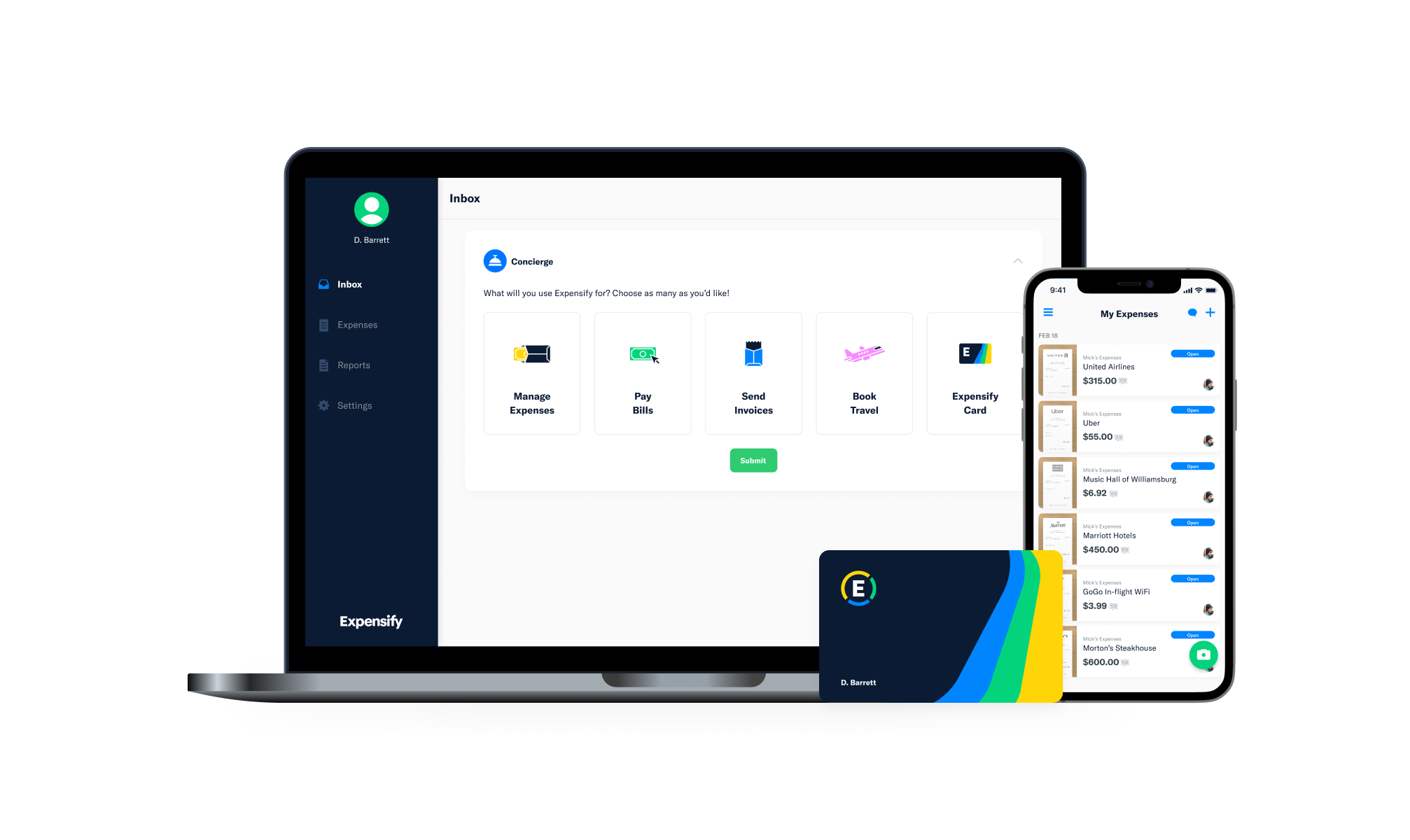










Add New Comment