Dezy It Review
Dezy It
Collaborative Whiteboard Software
What is Dezy It?
Efficient and User-Friendly Whiteboard Software
After using Dezy It for several weeks, I can confidently say that this collaborative whiteboard software is a game-changer for team collaboration and brainstorming sessions. The interface is sleek and intuitive, making it easy to jump right in and start collaborating with team members in real-time.
Pros:
- Smooth and responsive drawing tools
- Easy to invite team members to join sessions
- Ability to save and export whiteboard sessions for future reference
- Great for visualizing ideas and concepts in a team setting
Cons:
- Limited color options for drawing tools
- No built-in chat feature for real-time communication during sessions
User Quotes:
"Dezy It has revolutionized the way my team collaborates during virtual meetings. The ability to draw and share ideas in real-time has increased our productivity tenfold." - Team Leader
"I love how easy it is to save and revisit whiteboard sessions. It has become an essential tool for brainstorming and planning with my colleagues." - Marketing Specialist
Key Features:
- Real-time collaboration with team members
- Smooth drawing tools for visualizing ideas
- Ability to save and export whiteboard sessions
- User-friendly interface for seamless navigation
FAQ:
Q: Can Dezy It be used on mobile devices?
A: Yes, Dezy It is compatible with both desktop and mobile devices for on-the-go collaboration.
Q: Is there a limit to the number of team members that can join a whiteboard session?
A: No, Dezy It allows for unlimited team members to join a session for seamless collaboration.
Overview of Dezy It
HQ Location :
Bangalore, Karnataka
Year founded :
2020
Language supported :
English
Devices Supported :
Android
iPhone/iPad
Deployment :
Cloud Hosted
Customer Types :
Small Business
Large Enterprises
Medium Business
Pricing Model :
Free
Overview of Dezy It Features
- Learn on the go
Gallery
Page last modified
Share :
suggestVideo






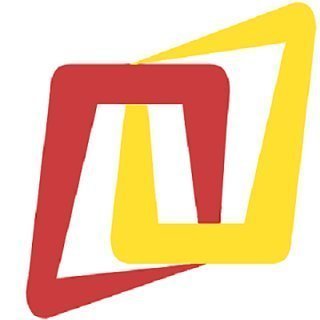







Add New Comment