CrewTracks Review
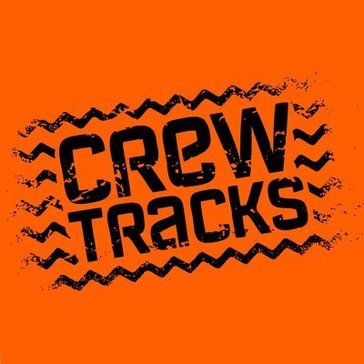
Our score 9
What is CrewTracks?
CrewTracks: The Ultimate Field Service Management Solution
Introduction
Are you tired of the never-ending chaos that comes with managing field service operations? Look no further because CrewTracks is here to revolutionize the way you handle your workforce in the field. With its advanced features and user-friendly interface, this software is the ultimate solution for your field service management needs.
Efficiency at its Best
One of the standout features of CrewTracks is its ability to streamline and optimize your field service operations. With its intuitive user interface, you can easily assign and track tasks for your field staff, ensuring that everyone is on the same page. The software's comprehensive scheduling capabilities allow you to efficiently allocate resources, ensuring that your workforce is utilized to its fullest potential.
Furthermore, CrewTracks makes it incredibly easy to communicate with your field staff. Whether it's sending out work orders, updating task status, or simply sharing important information, the software ensures that everyone is constantly connected and up-to-date.
Unparalleled Customizability
CrewTracks understands that every company has unique requirements when it comes to field service management. That's why the software offers a wide range of customization options, allowing you to tailor the software to suit your specific needs.
With CrewTracks, you can effortlessly create custom forms, checklists, and reports to capture and analyze the data that matters most to your business. The software also offers customizable notification settings, ensuring that you receive real-time updates on the metrics that are crucial to your operation.
Seamless Integration
CrewTracks seamlessly integrates with various popular business software, making it a breeze to connect with your existing systems. From accounting software to CRM platforms, the software's integration capabilities ensure that you can easily sync data, eliminating the need for manual data entry and reducing the risk of errors.
Key Features:
- Efficient task assignment and tracking
- Comprehensive scheduling capabilities
- Real-time communication with field staff
- Customizable forms, checklists, and reports
- Easy integration with existing business software
Frequently Asked Questions:
- Can I customize the software to suit my company's needs?
- Can I connect CrewTracks with my existing business software?
- Can I track the progress of tasks assigned to my field staff?
Absolutely! CrewTracks offers a wide range of customization options, allowing you to tailor the software to meet the unique requirements of your business.
Yes, you can seamlessly integrate CrewTracks with various popular business software, ensuring smooth data syncing and reducing the need for manual data entry.
Definitely! CrewTracks provides efficient task tracking capabilities, allowing you to stay updated on the progress of assigned tasks in real-time.
With its efficiency, customizability, and seamless integration abilities, CrewTracks sets itself apart as a top-notch field service management software. Say goodbye to the chaos and hello to streamlined operations with CrewTracks!
Overview of CrewTracks
Overview of CrewTracks Features
- Require Time Allocation
- Track Jobs Or Phases
- Injury Tracking
- Photo Timeclock
- Track Equipment Hours
- Field Tracking
- Crew Texting
- Weather Tracking
- Exports
- Daily Reports
- Scheduling And Dispatch
- Track Material Usage
- GPS Tracking
- Supervisor Approvals
- Imports
- Notes And Photos
- Offline Capability
- Customize Data Collection


















Add New Comment