BugUp Review
What is BugUp?
Review of BugUp - A Powerful Bug Tracking and DevOps Software
As a software tester, I recently had the opportunity to test BugUp, a comprehensive bug tracking and DevOps software. After using it extensively for my testing tasks, I must say that BugUp exceeded my expectations, proving to be a reliable and efficient solution for teams working on software projects. Here's an unbiased review of my experience:
User-Friendly Interface and Seamless Navigation
BugUp boasts an intuitive user interface that makes it incredibly easy to navigate through the software. Whether you're a seasoned software tester or a beginner, you'll find it effortless to create, track, and manage bugs. The straightforward design ensures that you can focus on the task at hand rather than getting lost in complex menus and options.
Advanced Bug Tracking Capabilities
BugUp provides a wide range of advanced bug tracking features that are essential for any development team. From creating bug reports with detailed information to assigning them to specific team members, BugUp allows for efficient collaboration and accountability. I particularly appreciate the ability to categorize bugs, prioritize them, and add custom tags for easy organization and identification.
Streamlined Workflow with DevOps Integration
One of the standout features of BugUp is its seamless integration with DevOps processes. The software provides an all-in-one platform, allowing developers, testers, and project managers to collaborate effectively. With its efficient workflow management, BugUp ensures that development and bug fixing tasks are streamlined, resulting in faster deployment cycles and improved software quality.
Comprehensive Reporting and Analytics
BugUp excels in providing comprehensive reporting and analytics features. The software allows users to generate detailed reports on bug trends, project progress, and team performance. These insights enable teams to identify bottlenecks, track their progress, and make informed decisions. Additionally, the visually appealing and customizable dashboards make it easy to showcase the status of projects to stakeholders and clients.
Efficient Communication and Collaboration
BugUp offers seamless communication and collaboration features that bridge the gap between testers, developers, and project managers. The ability to leave comments, tag team members, and share attachments directly within the software significantly improves communication efficiency. This ultimately leads to faster bug resolution and improved teamwork.
Key Features of BugUp:
- User-friendly interface for easy navigation
- Advanced bug tracking capabilities with categorization, prioritization, and custom tags
- Seamless integration with DevOps processes for streamlined workflows
- Comprehensive reporting and analytics for data-driven decision-making
- Efficient communication and collaboration features for enhanced teamwork
Frequently Asked Questions:
- Is BugUp compatible with different operating systems?
- Can BugUp be integrated with other project management tools?
- Does BugUp offer a free trial?
Yes, BugUp is a web-based application and can be accessed on various operating systems, including Windows, macOS, and Linux.
Yes, BugUp provides integration options for popular project management tools, allowing for seamless collaboration and workflow management.
Yes, BugUp offers a free trial period for users to explore its features and determine its suitability for their specific needs.
In conclusion, BugUp is a powerful bug tracking and DevOps software that excels in providing an intuitive interface, advanced bug tracking capabilities, streamlined workflows, comprehensive reporting, and efficient communication features. With its myriad of features, BugUp proves to be a valuable asset for any development team seeking to enhance their bug tracking processes and improve software quality.

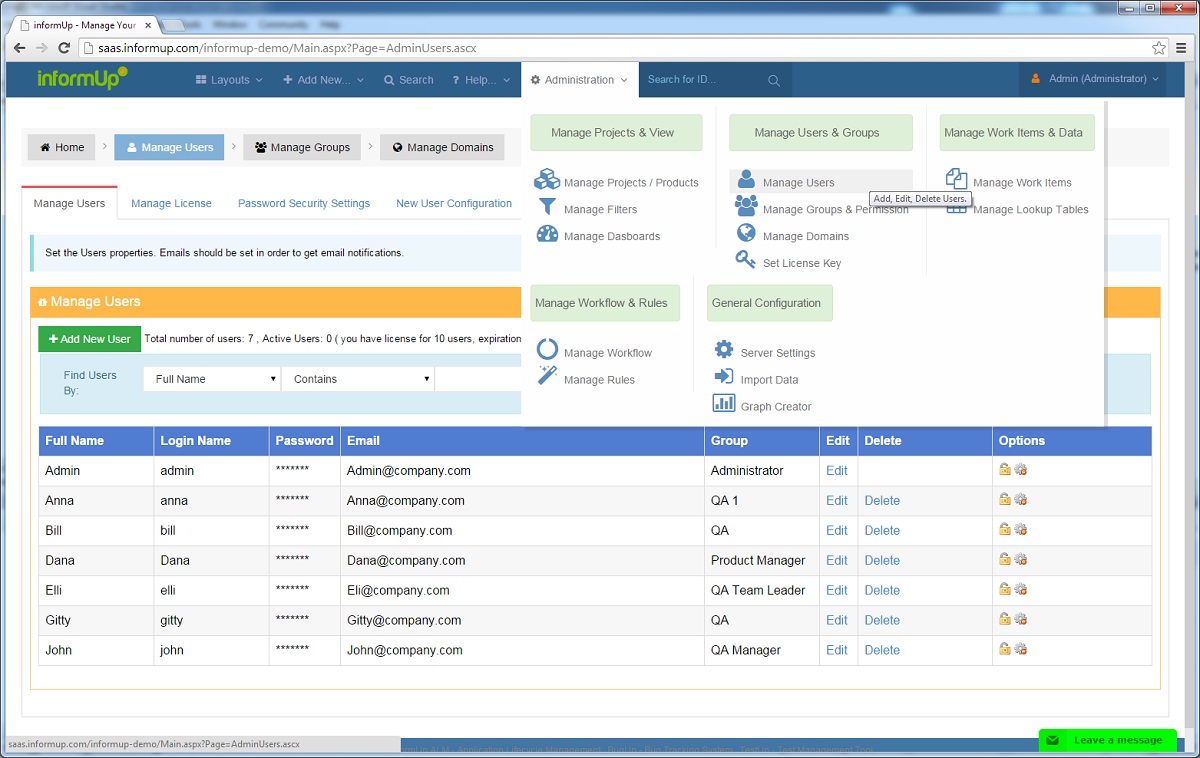
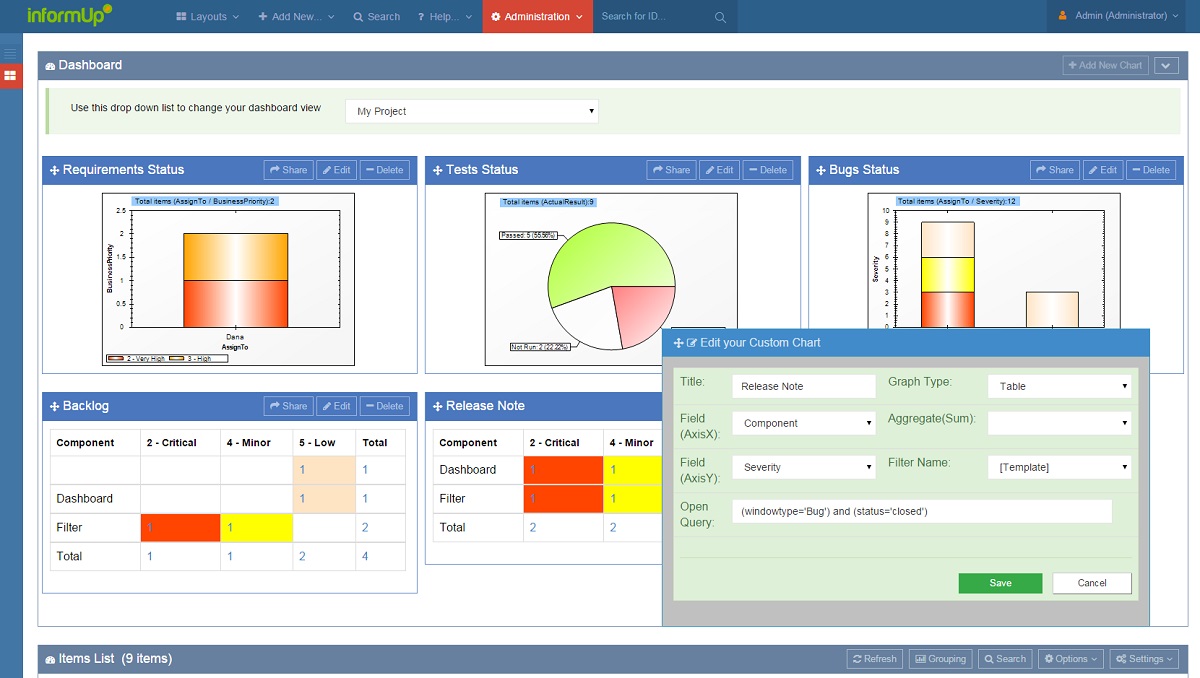




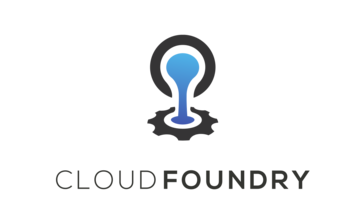





Add New Comment