Assemble Review

Our score 8.6
What is Assemble?
Assemble - a Powerful Construction Software for Streamlined Project Management
Assemble is a robust software solution that caters to the needs of construction professionals by providing top-notch functionalities for estimating, drawing management, data analytics, and more. With seamless integration capabilities with Autodesk BIM 360, Assemble stands out as a leading partner in the construction industry.
Efficient Construction Estimating
One of the standout features of Assemble is its comprehensive construction estimating software. The platform offers a user-friendly interface that allows users to easily input project data and generate accurate estimates, saving them valuable time. By automating the estimating process, construction professionals can focus on other critical aspects of their projects.
Streamlined Drawing Management
Assemble's construction drawing management software simplifies the complex task of organizing and accessing project drawings. The software allows users to upload, view, and mark up project drawings all in one central location. With its powerful search capabilities, finding specific drawings becomes a breeze, boosting productivity and reducing the chances of errors.
In-depth Data Analytics
Beyond basic project management features, Assemble offers advanced data analytics capabilities that enable construction professionals to gain valuable insights into their projects. Leveraging construction data analytics, users can identify trends, track project progress, and make informed decisions. The intuitive visualizations and dashboards provide a clear overview of the project status, empowering effective decision-making.
Seamless Autodesk BIM 360 Integration
Assemble's integration with Autodesk BIM 360 sets it apart from other construction software options. This partnership ensures a seamless collaboration between the two platforms, enabling construction professionals to access project data stored in Autodesk BIM 360 directly through Assemble. With a unified workflow across both platforms, teams can improve communication, reduce errors, and ultimately drive success.
Key Features of Assemble:
- Comprehensive construction estimating software
- Streamlined construction drawing management
- In-depth data analytics for insightful decision-making
- Seamless integration with Autodesk BIM 360
FAQ:
Q: Can Assemble handle complex construction projects?
A: Yes, Assemble is designed to meet the needs of construction professionals working on projects of all sizes and complexities. Its powerful features and user-friendly interface make it suitable for a wide range of construction projects.
Q: Is Assemble compatible with other software tools?
A: Assemble offers seamless integration with Autodesk BIM 360, further enhancing its capabilities. However, for specific compatibility with other software tools, it is recommended to reach out to the Assemble support team for further information.
Q: Can I access Assemble remotely?
A: Yes, Assemble is a cloud-based software solution, allowing users to access their project data from anywhere, anytime. This flexibility ensures that construction professionals can remain productive even when they are not physically present on the project site.
Q: Is Assemble suitable for my construction company?
A: Assemble caters to construction professionals and companies of all sizes, with its comprehensive range of features and user-friendly interface. Whether you are a small contractor or a large construction firm, Assemble can be tailored to meet your specific needs.
by OpenAIOverview of Assemble
Overview of Assemble Features
- Create precise data sets
- Sync data back to the model
- Export/import to Excel
- Rapid model-based takeoff
- Secure access to AWS GovCloud
- Visualize model data
- Export to Navisworks search sets
- Visual variance reporting
- Level of development tracking
- Instant access to BIM
- Organize inventory by color
- Conceptual estimating
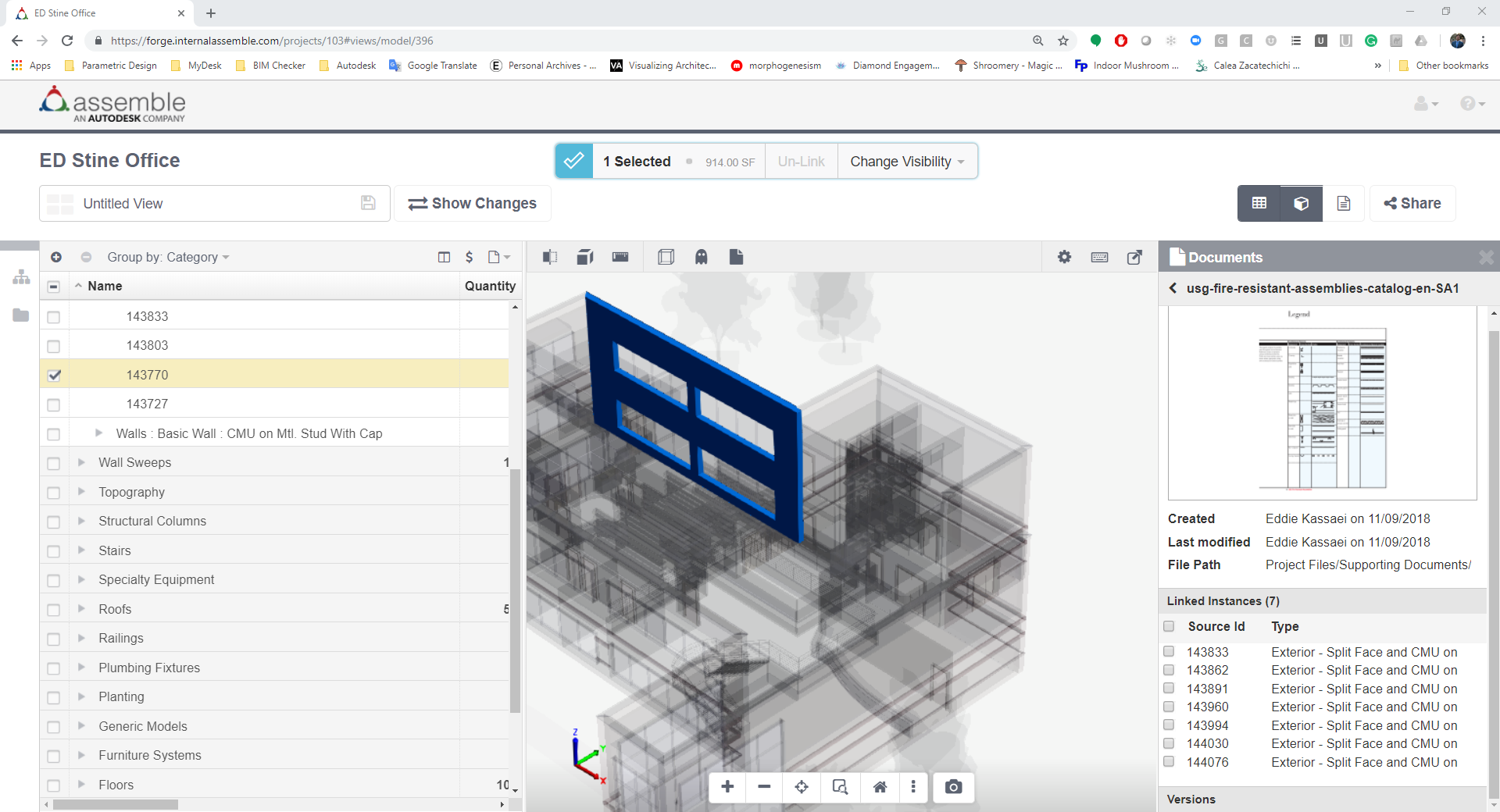
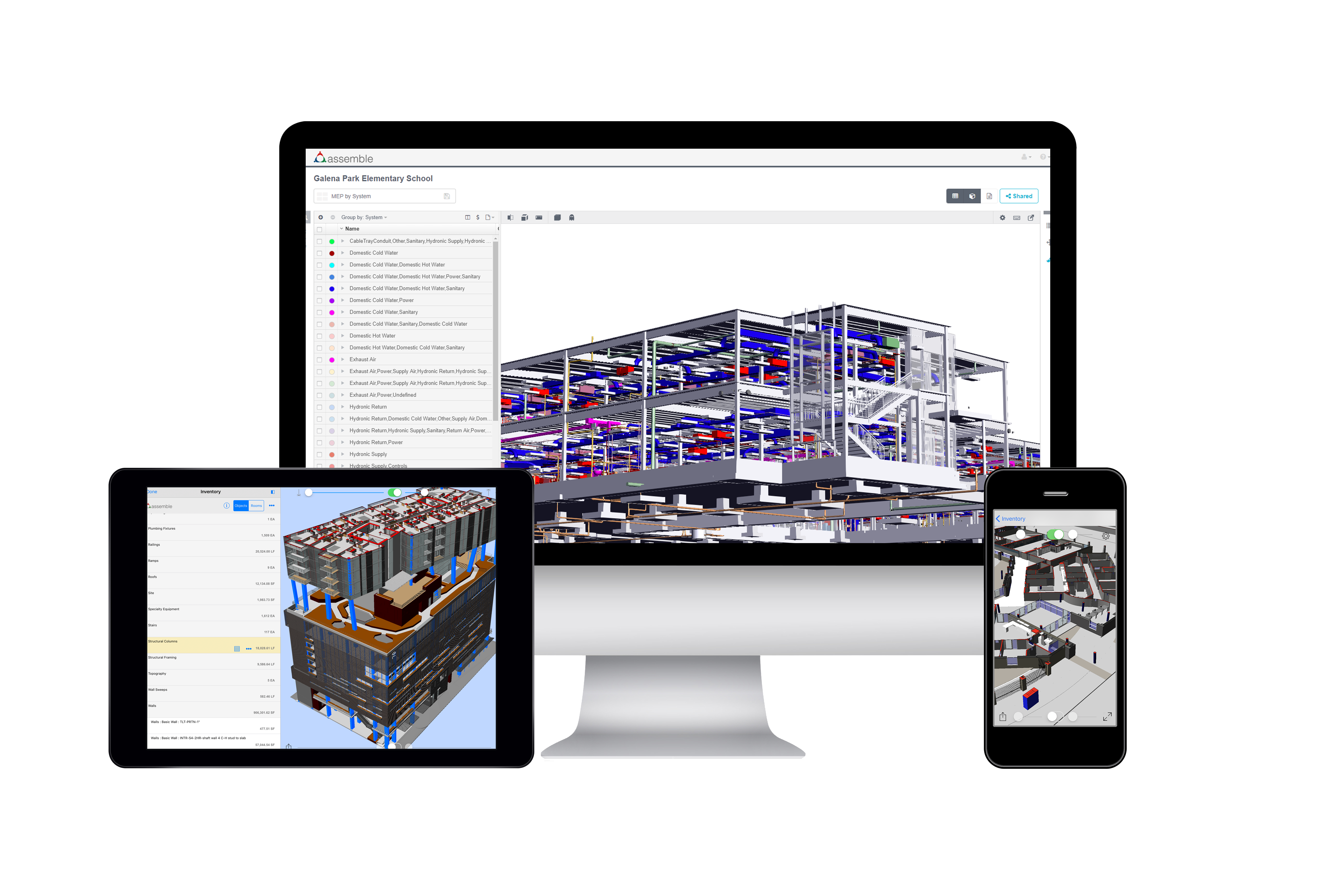
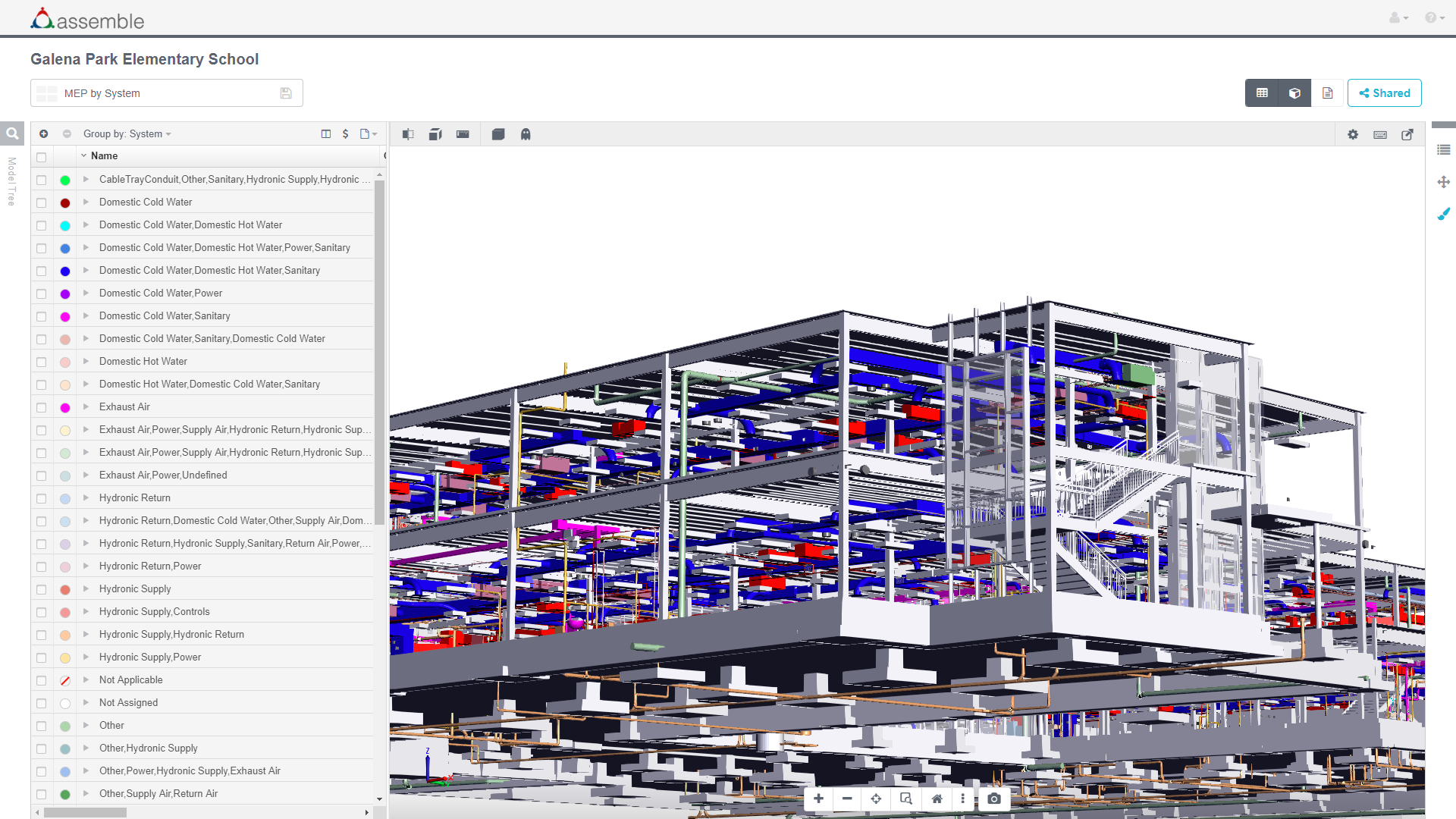
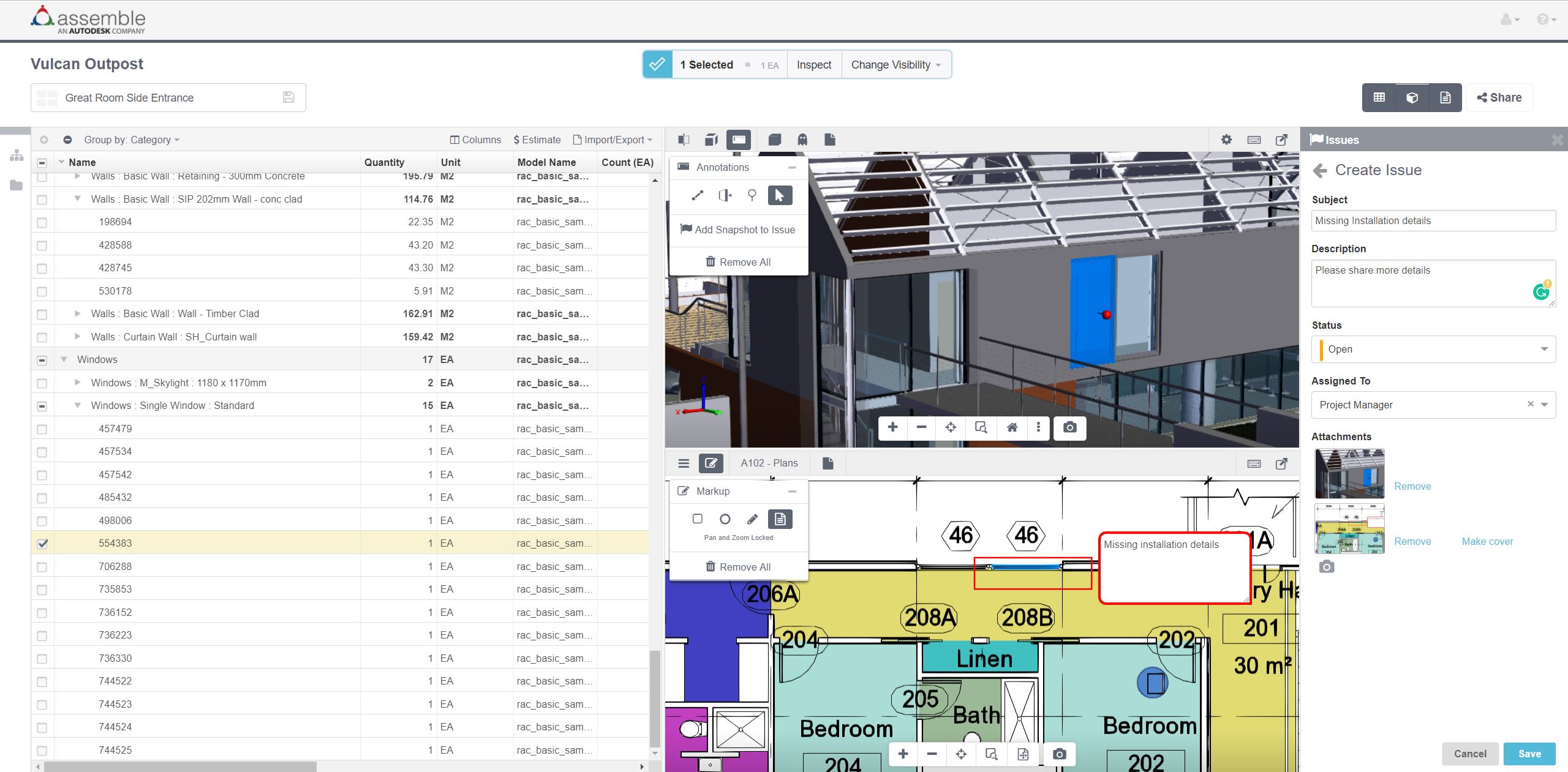
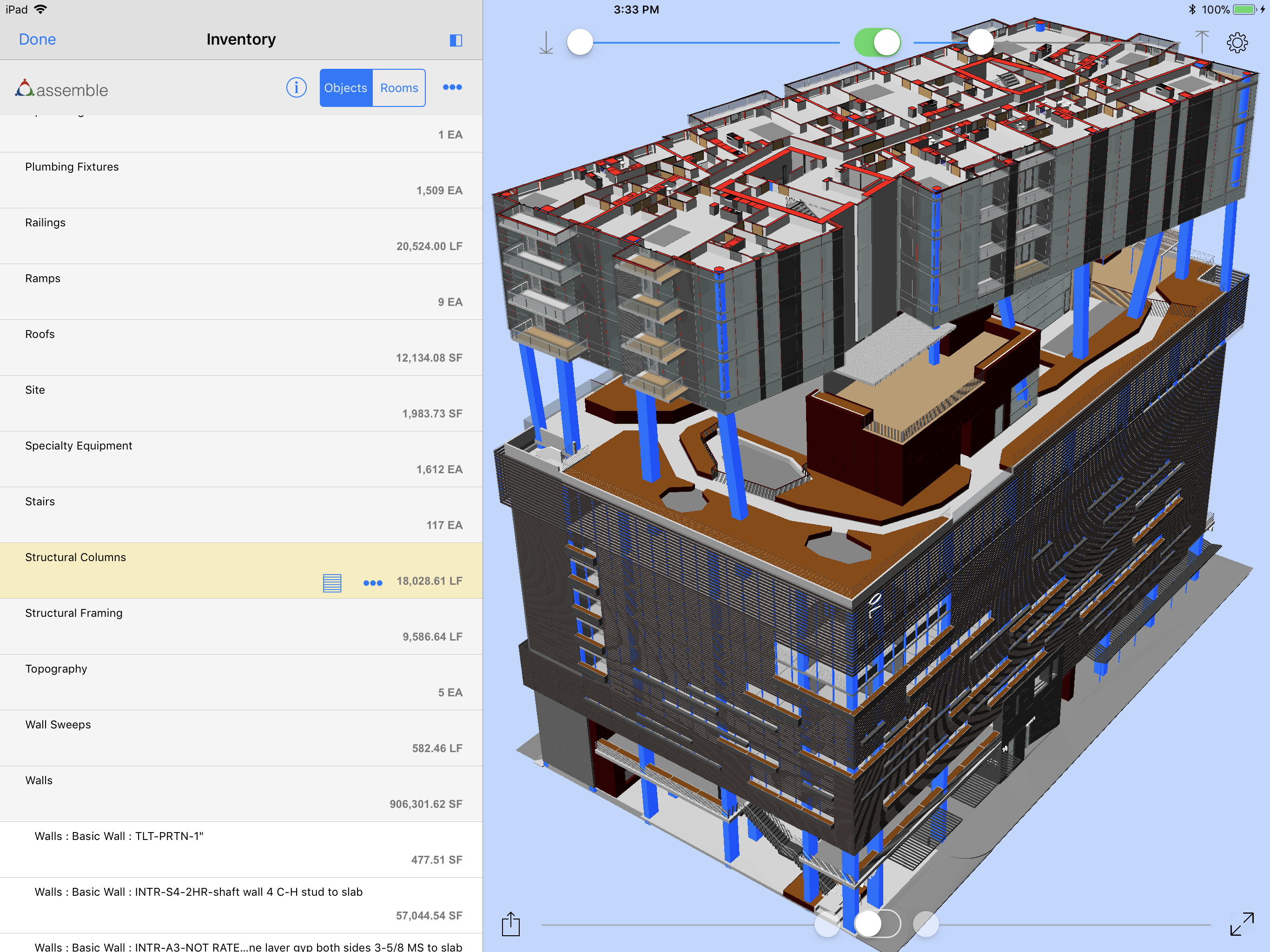
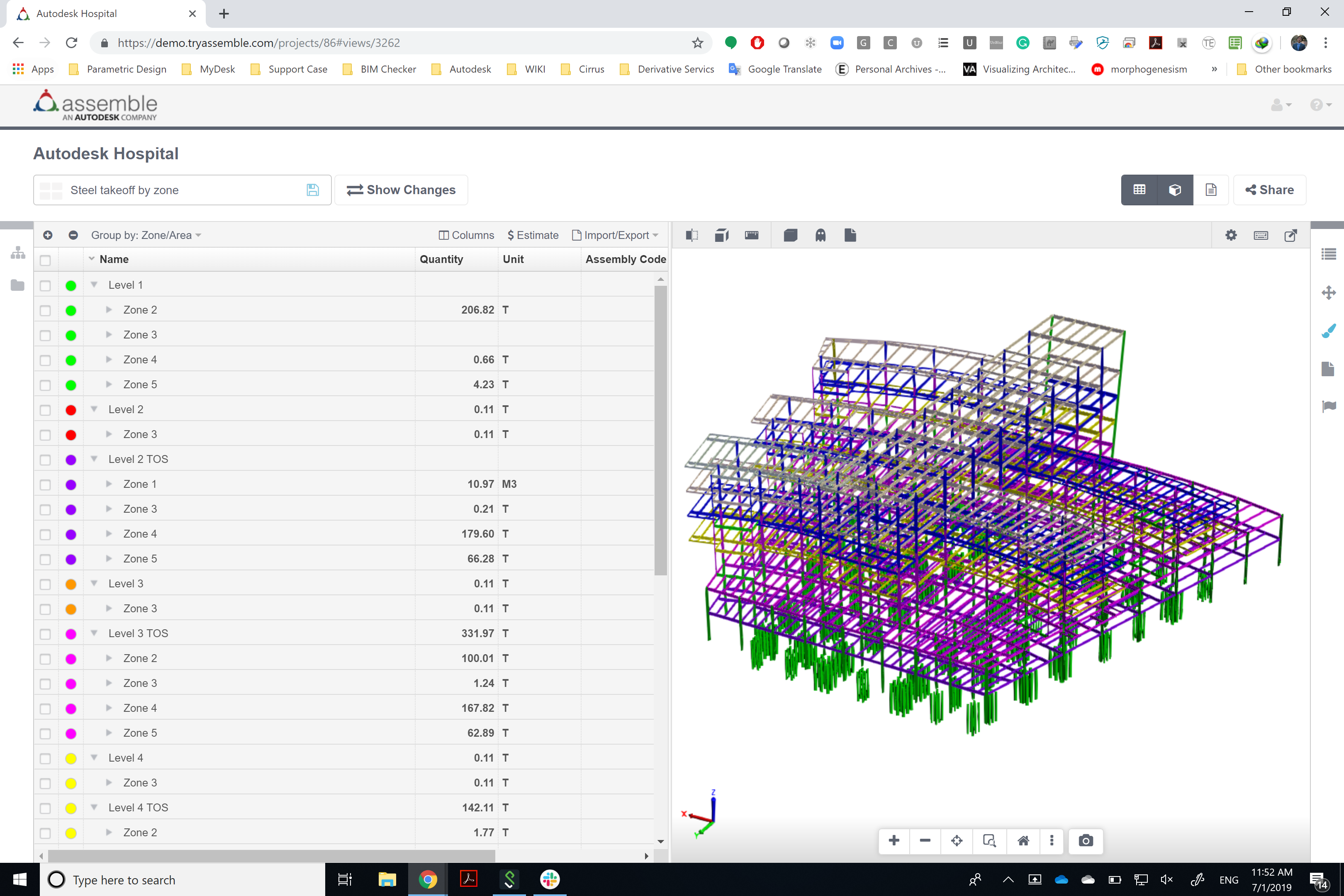











































Add New Comment