AppSheet Review

Our score 9.6
What is AppSheet?
Review of a Revolutionary No-Code Development Platform
Today, I had the privilege of testing out a remarkable piece of software that surpassed my expectations with its incredible functionality and ease of use. Without further ado, let's delve into the world of this groundbreaking application development tool.
Intuitive and User-Friendly Interface
The first thing that caught my attention was the impressive user interface of this software. Even as a beginner, I found it incredibly easy to navigate and explore. The intuitive design allowed me to seamlessly create and customize applications without any prior coding knowledge. It truly lives up to its claim of being a no-code development platform.
Diverse Range of Templates
As I started my journey with this software, I was greeted with a vast collection of templates catering to various industries and use cases. Whether you need an inventory tracker, a project management tool, or even a customer relationship management system, this platform has got you covered. The templates provided a solid foundation for me to build upon, making the initial setup process a breeze.
Smooth Integration with Data Sources
One of the standout features of this software is its ability to seamlessly integrate with numerous data sources. Whether it's an Excel spreadsheet, Google Sheets, or even a cloud-based database, I was able to effortlessly connect and synchronize my data with the application I was building. This functionality made it truly versatile and adaptable for any data-driven project.
Impressive Customization Options
When it comes to customization, this software goes above and beyond. From tweaking the app's layout to modifying the color scheme, everything is just a few clicks away. Furthermore, I was pleasantly surprised by the extensive range of formatting options available for data fields. This level of customization allowed me to tailor the appearance and functionality of the application to suit my specific needs.
Seamless Deployment and Collaboration
Once I was satisfied with my application, I was pleased to find that deploying it was a hassle-free process. The platform streamlined the deployment to both web and mobile devices, ensuring a smooth user experience on any platform. Additionally, the robust collaboration features enabled multiple team members to work simultaneously, making it a fantastic tool for large-scale projects.
Key Features:
- Intuitive and user-friendly interface
- Diverse range of templates
- Smooth integration with data sources
- Impressive customization options
- Seamless deployment and collaboration
FAQ:
- Do I need coding knowledge to use this software?
- Can I import data from external sources?
- Is there a limit to the number of applications I can build?
- How can I deploy the applications built with this software?
No, this software is designed for individuals without any coding experience. It provides a no-code development platform for easy application building.
Absolutely! This software allows seamless integration with various data sources, such as Excel spreadsheets, Google Sheets, and cloud-based databases.
No, you can build as many applications as you need. The platform encourages innovation and flexibility.
Deploying your applications is a simple process, and the platform provides options for both web and mobile deployment.
Overview of AppSheet
Overview of AppSheet Features
- Basic and advanced editor
- App deployment
- Offline access
- Team collaboration
- Security filters
- App lifecycle management
- Weekly usage summary reports
- Charts
- GPS and maps
- Custom forms
- Audit trails
- App usage analytics
- Data changes tracking
- Email notifications
- Codeless Android and iOS app development
- Conditional formatting
- Shared app authoring
- App customization
- Data import
- Responsive design
- Image and signature capturing
- Branding and customization
- Pre-deployment
- Barcode scanning



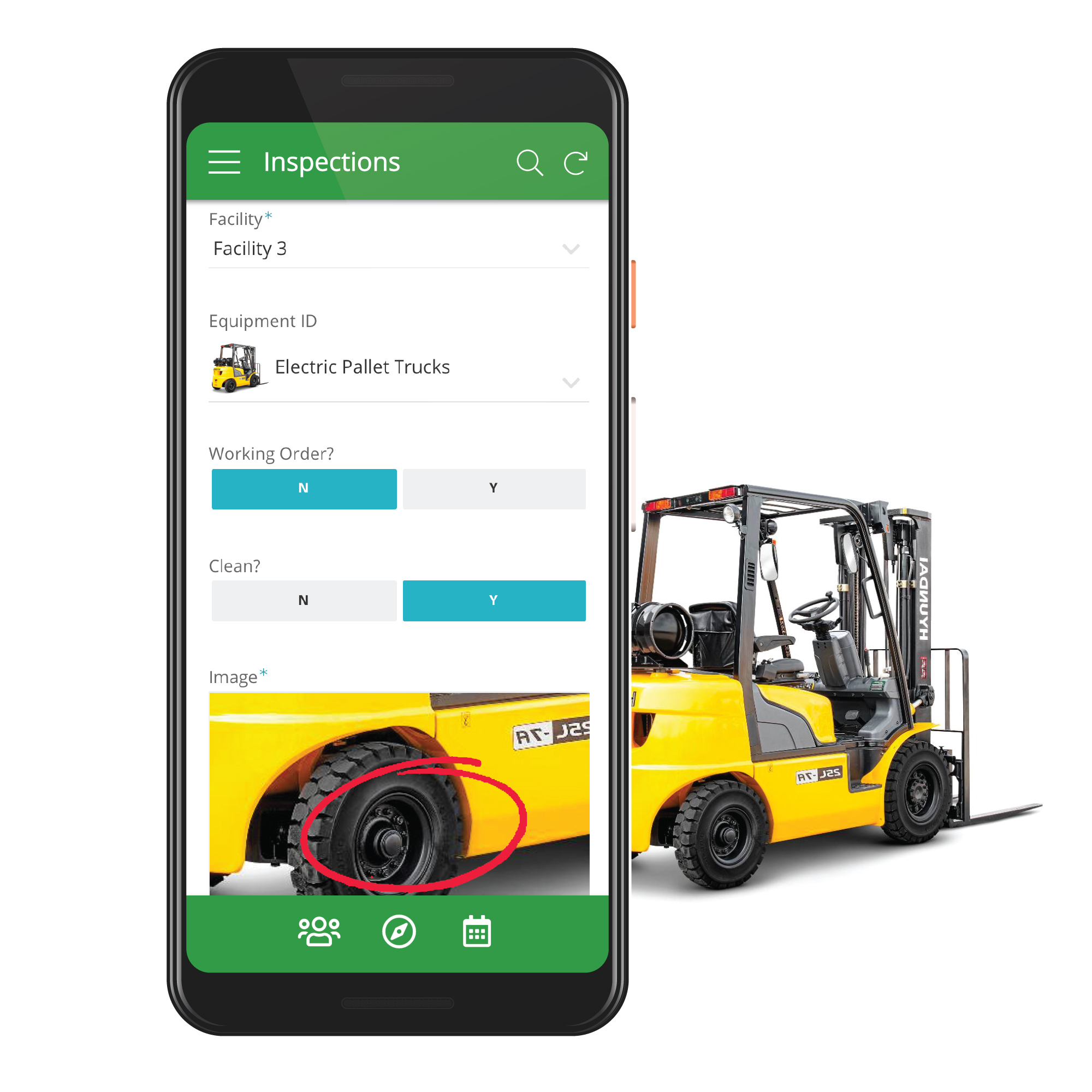

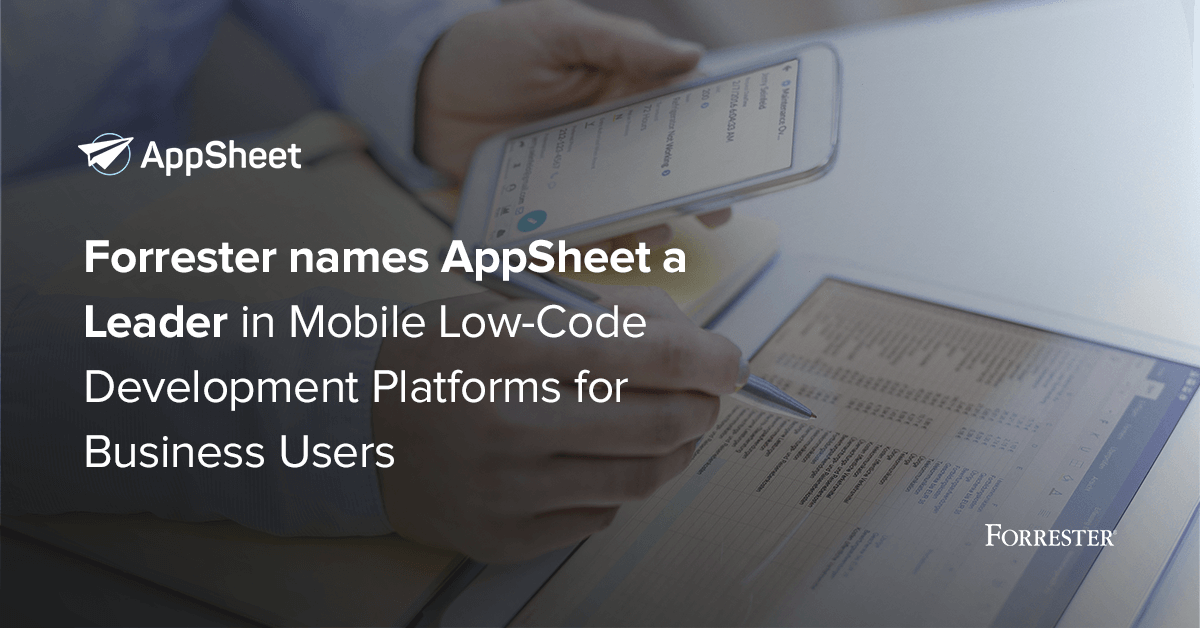


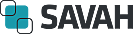









Add New Comment