Alfred Review
Alfred
Enterprise Search Software
Overview of Alfred
Language supported :
English
Devices Supported :
Mac
Overview of Alfred Features
- Default Results: These are the main results Alfred presents by default, and where he looks for them
- File Search: Using the file search keywords is the best way to find files; it keeps the default results both fast and focused
- Actions: Perform actions on results in Alfred's search
- Web Search: Search the web using the built-in default web searches or create your own custom searches
- Web Bookmarks: Search Safari and Google Chrome bookmarks
- Clipboard History: Automatically store copied items in a searchable clipboard history
- Snippets and Text Expansion: Keep your most useful snippets always at hand
- Calculator: Do quick mathematical calculations and copy the result to the macOS clipboard
- Dictionary: Look up words in Alfred or macOS's dictionary, and paste them into another app
- Contacts: Search and view your Apple Address Book
- iTunes Mini Player: Take control of iTunes to find and play your favourite music, or let Alfred pick for you
- 1Password: Search and open your 1Password 1Click Bookmarks
- System: Control macOS directly from your keyboard; ejecting, quitting and hiding apps
- Terminal/Shell: Quickly open the terminal and run shell commands
- Large Type: Show text and results in large characters across your screen
- Previews: Customise usage of macOS Quick Look, and how Alfred displays file previews
Pricing Plans
Single
£29
V4 License
Teams
£49
Free Lifetime Upgrades
Page last modified
Share :
suggestVideo






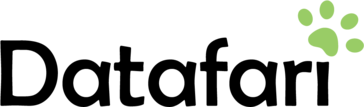









Add New Comment