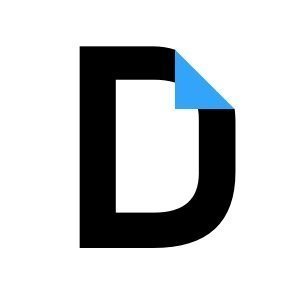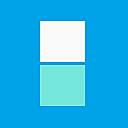G Suite Office Tools
G Suite Office Tools 2025 - Best Application Comparison
G Suite Office Tools is a comprehensive suite of cloud-based productivity applications designed to enhance collaboration, streamline workflows, and improve productivity in the modern workplace. This category offers a wide range of powerful software applications that cater to the diverse needs of businesses, educational institutions, and individuals.
1. Gmail - Efficient Email Management
Gmail revolutionizes email communication with its intuitive interface, robust features, and powerful spam filters. It offers a generous storage capacity, seamless integration with other G Suite applications, and advanced search capabilities, making it the go-to application for efficient email management.
2. Google Drive - Unified File Storage and Sharing
Google Drive provides secure cloud storage to safely store and access files from anywhere, on any device. With its seamless integration with other G Suite applications, users can easily collaborate on documents, spreadsheets, and presentations in real-time, enhancing productivity and teamwork.
3. Google Docs - Collaborative Document Editing
Google Docs empowers teams to create, edit, and share documents online in real-time. It eliminates the need for version control by allowing multiple users to work simultaneously on a document, fostering efficient collaboration and ensuring everyone is always on the same page.
4. Google Sheets - Powerful Spreadsheet Management
Google Sheets offers an array of formatting tools, formulas, and data analysis capabilities that simplify spreadsheet management. It allows multiple users to collaborate on the same spreadsheet, facilitating seamless data sharing, and enhancing productivity through real-time updates.
5. Google Slides - Dynamic Presentation Creation
Google Slides is a versatile tool for creating visually appealing and dynamic presentations. It offers numerous customizable templates, advanced collaboration features, and seamless integration with other G Suite applications, making it ideal for professional presentations and engaging storytelling.
6. Google Calendar - Efficient Time Management
Google Calendar streamlines scheduling and time management by providing a unified platform to manage events, appointments, and reminders. It offers intelligent scheduling suggestions, integrates seamlessly with Gmail, and allows for easy sharing of calendars, ensuring teams stay organized and productive.
7. Google Meet - Secure Video Conferencing
Google Meet enables high-quality video and audio conferencing, promoting seamless remote collaboration. It offers features like screen sharing, real-time captions, and secure meeting encryption, ensuring smooth communication and collaboration among team members, no matter their location.
8. Google Forms - Customizable Data Collection
Google Forms simplifies the process of creating online surveys, quizzes, and feedback forms. It provides customizable templates, enables easy data collection, and offers real-time response tracking, making it a valuable tool for conducting assessments, gathering feedback, and analyzing data.
9. Google Keep - Efficient Note-Taking
Google Keep offers a streamlined and intuitive platform for capturing, organizing, and sharing notes. It allows users to add checklists, photos, and audio recordings to their notes, ensuring important information is always at their fingertips and facilitating better information management.
10. Google Hangouts Chat - Team Messaging and Collaboration
Google Hangouts Chat provides a secure and organized platform for team messaging and collaboration. It allows users to create chat rooms, exchange files, and integrate with other G Suite applications, fostering seamless communication and enhancing teamwork within organizations.