
Our score: 9
Awesome Table lets users turn a Google Sheet or Excel into views such as a catalog, customized Google Map, FAQ, or org chart. Awesome Table can be embedded into a website or used as a standalone web app....
G Suite Creative Tools is an innovative suite of software applications designed to enhance your creativity and productivity. This category includes a comprehensive selection of powerful tools and features that enable you to create, collaborate, and communicate seamlessly. Whether you are a professional designer, marketer, or simply someone who enjoys expressing their creative side, these tools offer an array of capabilities that can elevate your work to new heights.
Google Docs is a versatile word processing tool that allows you to create, edit, and collaborate on documents in real-time. With its intuitive interface and cloud-based functionality, you can enjoy the convenience of accessing your work from anywhere, on any device. Whether you are writing a report, drafting a proposal, or creating a newsletter, Google Docs provides a comprehensive set of tools and formatting options to bring your ideas to life.
Google Slides offers a dynamic platform for creating impactful presentations. With its robust set of templates, themes, and slide transitions, you can captivate your audience and deliver compelling presentations with ease. Collaborate in real-time with colleagues, add multimedia elements, and customize every aspect of your slides to create a polished and professional presentation that leaves a lasting impression.
Google Sheets is a powerful spreadsheet tool that simplifies complex data analysis and organization. Its intuitive interface allows you to create and manipulate spreadsheets, perform calculations, and visualize data through charts and graphs. With the ability to collaborate in real-time, you can work together with your team, track changes, and share valuable insights effortlessly.
Google Forms enables you to create customized surveys, questionnaires, and feedback forms effortlessly. With its drag-and-drop interface and wide range of question types, you can collect valuable information, analyze responses, and gain insights that can drive decision-making. Seamlessly integrate forms into your website or share them via email, allowing you to gather data and feedback from your audience with ease.
Google Drawings offers a versatile platform for creating diagrams, flowcharts, and visual representations. With its diverse range of shapes, lines, and colors, you can illustrate ideas, create mind maps, and collaborate with others to bring your concepts to life. From designing organizational charts to brainstorming new ideas, Google Drawings provides a user-friendly interface that empowers your creativity.
Experience the power of G Suite Creative Tools and unlock your creative potential. Leverage the seamless integration, real-time collaboration, and cloud-based functionality to enhance your productivity and bring your ideas to life like never before.

Our score: 9
Awesome Table lets users turn a Google Sheet or Excel into views such as a catalog, customized Google Map, FAQ, or org chart. Awesome Table can be embedded into a website or used as a standalone web app....
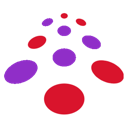
Our score: 8.6
GIFs provide a powerful, popular way to express a concept or thought when writing articles or documents....
The G Suite Creative Tools are a set of applications and tools offered by Google as part of the G Suite productivity suite. These tools are specifically designed to enhance creativity, collaboration, and productivity within organizations.
The G Suite Creative Tools include the following applications:
Google Docs is a web-based word processor that allows you to create, edit, and collaborate on documents online. You can write, format, and style your text, insert images, tables, and links, and work together with others in real-time.
Google Sheets is a cloud-based spreadsheet application that enables you to create, analyze, and share spreadsheets online. It provides powerful data management features, formulas, charts, and collaboration tools, making it easier for teams to work on data-driven projects together.
Google Slides is a presentation software that allows you to create, edit, and deliver stunning slideshows. It offers a variety of themes, templates, and slide transitions. You can add text, images, videos, and charts to your slides, as well as collaborate with others in real-time.
Yes, Google Forms is a versatile tool for creating surveys, questionnaires, and feedback forms. You can easily generate forms with various question types, customize the design, collect responses in real-time, and analyze the data using built-in analytics.
Google Drive is a cloud storage and file management platform that allows you to store, access, and share your files securely across devices. It integrates seamlessly with other G Suite applications, enabling easy collaboration and file sharing within teams.
Google Drawings is a web-based diagramming tool that offers a wide range of shapes, lines, and editing features. You can create flowcharts, diagrams, graphs, and illustrations, and easily collaborate with others in real-time.
Google Sites is a website creation tool that enables you to build internal or external websites without any coding knowledge. You can create pages, embed content, customize the design, and collaborate with others to create dynamic websites.
Google Jamboard is an interactive whiteboard tool that allows teams to brainstorm, collaborate, and present ideas visually. It provides a range of creative tools like sticky notes, handwriting recognition, and integration with G Suite apps to enhance collaboration and creativity.