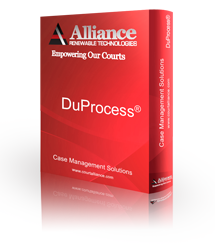Court Management Software
Court Management Software 2025 - Best Application Comparison
Court Management Software is a powerful and efficient solution specifically designed to streamline the management and administration processes within the judicial system. This software provides a comprehensive set of tools and features that enable courts to automate various tasks, enhance efficiency, and improve overall productivity.
Why Use Court Management Software?
Using Court Management Software offers numerous benefits for courts and legal professionals. This software simplifies and centralizes essential court functions, including case management, scheduling, reporting, document tracking, and financial management. By automating these processes, court personnel can save significant time and effort, leading to quicker resolutions and improved service for all stakeholders.
Key Features of Court Management Software
1. Case Management: This feature allows courts to efficiently handle case files, track case progress, schedule hearings, manage court calendars, and generate relevant documents.
2. Scheduling and Notifications: With this feature, courts can easily schedule court hearings, notify involved parties, manage conflicts, and send automated reminders.
3. Document Management: Court Management Software offers robust document management capabilities, allowing courts to store, organize, search, and retrieve legal documents and records securely.
4. Financial Management: This feature enables courts to manage financial transactions, including fee collection, invoice generation, and revenue tracking.
5. Reporting and Analytics: The software provides comprehensive reporting and analytics tools that assist court administrators in monitoring case statistics, resource allocation, performance metrics, and overall efficiency.
Choosing the Best Court Management Software
When selecting a Court Management Software, it is crucial to consider factors such as customization options, user interface intuitiveness, security features, scalability, integration capabilities, and customer support. Evaluating different software solutions and comparing their features, pricing models, and customer reviews can help in choosing the best application that fulfills the unique requirements of your court.